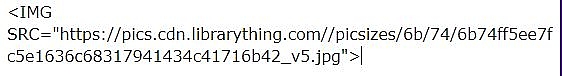The New How To Do Fancy Things In Your Posts Thread
ConversazioniThe Green Dragon
Iscriviti a LibraryThing per pubblicare un messaggio.
1JPB
<B>text</B> - Puts "text" in boldface - like this.
<I>text</I> - Puts "text" in italics - like this.
<STRIKE>text</STRIKE> - Puts "text" in strike - likethis.
<A HREF="http://host.com/web-address.html">text</A> - Creates a link to the web address shown in quotes, but displays the link as text in the message. For example, this is a link to LibraryThing's homepage, and I specified that by putting <A HREF="http://www.librarything.com">this</A> into the message.
<IMG SRC="http://host.com/picture.jpg"> - Puts the image from the web location shown into the post.
<IMG SRC="http://host.com/picture.jpg" HEIGHT="hhh" WIDTH="www"> - Puts the img at the web location shown into the post, but gives it a height of hhh pixels and a width of www pixels. For those of you who want to include images that seem way too big once you included them, shrink them down with these parameters. Note, that for best compatibility with most screen widths, an image shouldn't be much wider than about 500 pixels.
To link to a thread in LibraryThing, just look at your web browser's address bar for the thread you are looking at, and use the method shown above to create a link.
To link to a specific post in LibraryThing, hover your mouse over the 'flag abuse' for a post, and notice the number that appears in "javascript:talk_flagmessage(NUMBER). Make a link as discussed in the previous paragraph, but add #NUMBER after the link (but before the ").
To create a numbered list, do the following. For example, to list three points, I could enter:
<OL>
<LI> First item.
<LI> Second item.
<LI> Third item.
</OL>
and it comes out as:
If you want to say a whole bunch of stuff indented a bit from the main stream, use <BLOCKQUOTE>All my text, multiple lines of it</BLOCKQUOTE> Here's an example:
If you want to put a voter's poll into your post, set it up like this: <VOTE>Will you respond to this survey?</VOTE>.Want to use subscripts or superscripts? For superscripts, do this: <SUP>text to superscript</SUP>. For subscripts, just do this: <SUB>text to subscript</SUB>. An example follows:
textsuperscript moretextsubscript
...oh, by the way, the easy way to put a < in a message is to type <. The easy way to put a > in a message is to type >. Now how to type < in a post? Simple: Type &lt; :D
Here are some other things that you can put in with those nifty &whatever; things:
<I>text</I> - Puts "text" in italics - like this.
<STRIKE>text</STRIKE> - Puts "text" in strike - like
<A HREF="http://host.com/web-address.html">text</A> - Creates a link to the web address shown in quotes, but displays the link as text in the message. For example, this is a link to LibraryThing's homepage, and I specified that by putting <A HREF="http://www.librarything.com">this</A> into the message.
<IMG SRC="http://host.com/picture.jpg"> - Puts the image from the web location shown into the post.
<IMG SRC="http://host.com/picture.jpg" HEIGHT="hhh" WIDTH="www"> - Puts the img at the web location shown into the post, but gives it a height of hhh pixels and a width of www pixels. For those of you who want to include images that seem way too big once you included them, shrink them down with these parameters. Note, that for best compatibility with most screen widths, an image shouldn't be much wider than about 500 pixels.
To link to a thread in LibraryThing, just look at your web browser's address bar for the thread you are looking at, and use the method shown above to create a link.
To link to a specific post in LibraryThing, hover your mouse over the 'flag abuse' for a post, and notice the number that appears in "javascript:talk_flagmessage(NUMBER). Make a link as discussed in the previous paragraph, but add #NUMBER after the link (but before the ").
To create a numbered list, do the following. For example, to list three points, I could enter:
<OL>
<LI> First item.
<LI> Second item.
<LI> Third item.
</OL>
and it comes out as:
- First item.
- Second item.
- Third item.
If you want to say a whole bunch of stuff indented a bit from the main stream, use <BLOCKQUOTE>All my text, multiple lines of it</BLOCKQUOTE> Here's an example:
Isn't LibraryThing swell? I sure love it, and I hope you do, too! There's lots of fun places to visit, but the Green Dragon is perhaps the very best. What else do I want to say in the paragraph? Not much, I guess, but putting it in block quotes sure makes it look impressive!
If you want to put a voter's poll into your post, set it up like this: <VOTE>Will you respond to this survey?</VOTE>.
Vota: Do you like this post?
Corrispondenza attuale: Sì 60, No 1, Incerto 5
textsuperscript moretextsubscript
...oh, by the way, the easy way to put a < in a message is to type <. The easy way to put a > in a message is to type >. Now how to type < in a post? Simple: Type &lt; :D
Here are some other things that you can put in with those nifty &whatever; things:
- ♠ gives ♠
- ♣ gives ♣
- ♥ gives ♥
- ♦ gives ♦
- ™ gives ™
- ¢ gives ¢
- © gives ©
- ® gives ®
- ° gives ° (degree sign)
- ¼ gives ¼
- ½ gives ½
- ¾ gives ¾
4justjukka
I snag most of my emoticons from deviantart.com: http://comments.deviantart.com/emoticons/

ETA: Yahoo emotes are useful, too. I've yet to find a better yawn than this one.
ETA: Yahoo emotes are useful, too. I've yet to find a better yawn than this one.
5JPB
This is the information thread. To make it easy for people with old computers and/or slow connections to read, please keep experimentation off this thread; that way they don't have so much to load. Thanks!
6Meredy
Bullets, as for a list, require ampersand plus 'bull' (no quotes) plus semicolon. That's
& bull ; (without spaces), with this result:
• list item
• list item
• list item
Nonbreaking spaces: same format, with 'nbsp' (without quotes) as the code.
& bull ; (without spaces), with this result:
• list item
• list item
• list item
Nonbreaking spaces: same format, with 'nbsp' (without quotes) as the code.
7jjwilson61
>6 Meredy: But if what you want is a list of items with bullets in front of each item its better to use the unnumbered list tag UL. You'd use it just like the ordered list tag, just replacing OL with UL. I believe the default bullets are like those but you can change them using the type attribute.
8Meredy
If we want a bullet for any purpose, that's how to make one.
And now we also know how to make an unnumbered (bulleted) list.
And now we also know how to make an unnumbered (bulleted) list.
10SweetbriarPoet
Hey, I have a question. When I want to reference someone else in my post I do the common >19 CurrerBell: (for example) so people can jump back up to where the original poster was. But.....they only work about half the time. If I come back to the topic, the >19 CurrerBell: is there, but there isn't a link at all. Any suggestions?
(thank you for this post by the way! I reference it often)
(thank you for this post by the way! I reference it often)
11jjwilson61
>10 SweetbriarPoet: It should work all the time. If it doesn't then it's a bug and you should report it in the Bug Collectors group.
12CurrerBell
>10 SweetbriarPoet: Are you absolutely sure you're entering >19 CurrerBell:, not 19>? That's a mistake that I often make.
13humouress
>10 SweetbriarPoet: Have you always left a space after the number?
For instance, if I list more than one post by numbers, I automatically separate them with a comma, which cancels the link. I have to go back and put a space in to get it to work.
For instance, if I list more than one post by numbers, I automatically separate them with a comma, which cancels the link. I have to go back and put a space in to get it to work.
14SweetbriarPoet
>12 CurrerBell: I am entering them in the right order, but thank you for checking! :)
>13 humouress: I always put in a space. But I don't have to write in the person's name right? I'm literally just putting >(post#). If I'm doing it correctly, I'll report it to the bug collectors.
>13 humouress: I always put in a space. But I don't have to write in the person's name right? I'm literally just putting >(post#). If I'm doing it correctly, I'll report it to the bug collectors.
15avanders
Oh, >14 SweetbriarPoet: Don't enter a space between the > and the number... have I understood your response correctly? If so, the space might be your problem :) I've never had an issue w/ it working!
and no, you don't need to type in the person's name.
and no, you don't need to type in the person's name.
16avanders
and if I want to do more than one, I just do them in order... >14 SweetbriarPoet: >15 avanders: with a space in between each >#
17sandstone78
Is it possible to have more than one <vote> in a post? When I try, it seems to give them all the same description regardless of what I put in between the tags:
<vote>This is vote number one</vote><vote>This is vote number two</vote>
<vote>This is vote number one</vote>
Vota: This is vote number one
Corrispondenza attuale: Sì 1, No 2, Incerto 2
Vota: This is vote number one
Corrispondenza attuale: Sì 1, No 2, Incerto 2
18justjukka
>17 sandstone78: That is odd. I just got the same thing.
19CurrerBell
>17 sandstone78: >18 justjukka: Nope, no can do. If you post more than one question to a single post, they all come up as the same question.
This problem has come up in the Reading Through Time group. The work-around we use is to post the questions serially to multiple posts. Here's an example of how that was done in July, with five yes/no/undecided options given sequentially in posts 11 through 15.
EDIT to correct misspelling ("call" for "all") in first paragraph.
This problem has come up in the Reading Through Time group. The work-around we use is to post the questions serially to multiple posts. Here's an example of how that was done in July, with five yes/no/undecided options given sequentially in posts 11 through 15.
EDIT to correct misspelling ("call" for "all") in first paragraph.
20JPB
...added the un-ordered lists (which should have been put in long ago - thanks for the catch!), how to put in a bullet dot anywhere, and the caveat concerning no more than one working poll in a single message to the first message.
23d-b
Sorry for the very stupid question --- but how do i link to a previous post? As in, making a previous person's username become blue?
24bernsad
Type this character > immediately (no spaces) followed by the number of the post you want to refer to and you end up with >23 d-b: a link
27mrgrooism
MarthaJeanne good to know!
28maggie1944
>26 MarthaJeanne:, ha ha ha
I read your post and was wondering what the heck "aslo" was.... some new abbreviation? a new code lanuguage phrase? And then my brain decided I had had just the right amount of coffee to actually engage: ALSO. Oh, yes, I've done that type of typing, too, where the letters just won't sit in their assigned places.
I read your post and was wondering what the heck "aslo" was.... some new abbreviation? a new code lanuguage phrase? And then my brain decided I had had just the right amount of coffee to actually engage: ALSO. Oh, yes, I've done that type of typing, too, where the letters just won't sit in their assigned places.
29Taphophile13
>28 maggie1944: Ah, yes, the tragedy of dyslexic typing. I'm afraid it's incurable.
30MarthaJeanne
Fixed.
31kac522
This is not a cool thing, but I have 2 spam messages on one of my threads. They are flagged, the body of the messages deleted, but they're still on the thread. Is there any way to completely remove them?
34kac522
>33 amysisson: Yep, it is annoying, but thanks for responding. If anyone can refer me to the place where I might find the answer to this, I'd appreciate it.
35jjwilson61
>31 kac522: The answer is that there is no way to completely get rid of the posts. If you don't like the answer you can post to the Recommend Site Improvements group at http://www.librarything.com/groups/recommendsiteimprov.
36kac522
>35 jjwilson61: Thanks, will do.
37clue
I know how to include a book cover in my posts but when the source is LT they are the wrong size...the entire length doesn't show and the width is too large. Can I change the size? None of my experiments have worked.
38avanders
>37 clue: up at the top of this thread, I think the 8th instruction in that first post, it explains how. I usually start w/ a height of 200 for book covers and adjust my width accordingly... for "normal" book cover sizes, a width of 135 to 155 for a height of 200 usually works....
39fuzzi
>37 clue: I just use the formula above for posting images, but using "width=200". I copy the cover image location, and they appear uniform.
Check out how it looks here: http://www.librarything.com/topic/184858#4960286
Check out how it looks here: http://www.librarything.com/topic/184858#4960286
40clue
>38 avanders: >39 fuzzi: Thanks!
43maggie1944
I love the stars, they do such a good job of keeping LT manageable for me.
44maggie1944
Funny..... I tried to edit the message 43 to add a sentence or two, but LT would not let me.
I am searching for a new place to store, edit, and share photographs. I have used Flickr but I think I cannot share the photographs I've edited and stored there so I want to find a new service. Does any one have some good recommendations?
I am searching for a new place to store, edit, and share photographs. I have used Flickr but I think I cannot share the photographs I've edited and stored there so I want to find a new service. Does any one have some good recommendations?
45hfglen
>44 maggie1944: That's exactly why I gave up on them and started using Photobucket. Their downside is a couple of e-mails daily with nothing but commercials, but gmail is bright enough to separate them out from real messages.
46Ameise1
>44 maggie1944: I use photobucket, too and I'm very happy with it.
47Noisy
>1 JPB: In the OP, the directions on how to post < are incorrect; there's an extra & in the middle.
For an URL that references a page within LibraryThing, you can help people who use other language variants of the site by supplying a relative link (one without the "http://www.librarything.com") rather than an absolute link. For example, the relative link to my catalogue is <a href=/catalog.php?view=Noisy>Noisy’s catalogue</a>.
For an URL that references a page within LibraryThing, you can help people who use other language variants of the site by supplying a relative link (one without the "http://www.librarything.com") rather than an absolute link. For example, the relative link to my catalogue is <a href=/catalog.php?view=Noisy>Noisy’s catalogue</a>.
48humouress
>44 maggie1944: Could you use Dropbox? I've never tried it myself, though I'm thinking about it, so I'd be interested in knowing if it works.
49hfglen
>48 humouress: Dropbox works a treat if you're sending large files to one or a few recipients, that is, as the alternative to e-mail when the files are too big for the letterbox. When I use it the uploads are s-l-o-o-o-o-w -- if memory serves me well, it once took 3 days to upload 1Gb.
50dustydigger
to heidi
51dustydigger
Oops! in >50 dustydigger: I was trying to learn how to turn a title blue,tried to make ''heidi'' blue but failed. I am not very good at this sort of thing.I need very simple,step by step explanations,as to a small child.lol Ah well,back to the drawing board,will try again later. Bedtime :0)
522wonderY
Enclose the title in square brackets. They are on the keyboard to the right of P, and lower case. Try again now.
53dustydigger
hello heidi
542wonderY
Occasionally, you have to nudge it by editing the post. Make sure the touchstone appears to the right of the message box before you hit post.
55dustydigger
>51 dustydigger: - Nope,didnt work. And when I clicked edit to try to delete the post altogether,all I got was a note that I could not post an empty message.Totally confused,and I give up,time for bed!Will come back later.
58tottman
From >1 JPB: "This thread is a re-start of the thread started 5+ years ago, as some have complained that it was getting too long. This is the information thread - please keep it short by only adding to this thread new things that you find you can do in LibraryThing message posts. For experimenting with inserting pictures or the like, please create a practice thread. Thanks!"
59dustydigger
OK. Finally managed it . Good old Heidi
62Taphophile13
>61 Cynfelyn:
Using the Character Map, I have been able to use
Alt+0185 = ¹
Alt+0178 = ²
Alt+0179 = ³
Alt+0176 = ° degree sign
I haven't found any subscripts yet.
I would also like to be able to do a long s \looks a lot like f\.
Using the Character Map, I have been able to use
Alt+0185 = ¹
Alt+0178 = ²
Alt+0179 = ³
Alt+0176 = ° degree sign
I haven't found any subscripts yet.
I would also like to be able to do a long s \looks a lot like f\.
642wonderY
test teſt
ſ
But it's not the really satisfying version that loops below the line. ʃ
I just googled it and then cut and pasted. That's how I normally do degrees too.
ſ
But it's not the really satisfying version that loops below the line. ʃ
I just googled it and then cut and pasted. That's how I normally do degrees too.
65.Monkey.
Linux compose keys are ever so very much easier than silly Windows alt commands, bah. Alt+0383 is the code, however since it's a unicode not alt code character it won't work in most cases (alt codes don't go above 255). BUT, if you're using Fx (or Chrome or Safari) you can ctrl + shift+ I to open the console and type "copy('\uNNNN')" into it to do unicode chars; in this case, copy('\u017F'), and when you come back to the text box, you paste and get: ſ
66.Monkey.
>64 2wonderY: But ʃ is esh, not long s.
67Cynfelyn
>62 Taphophile13:
Thanks for that, but on this occasion I was looking of letters, specifically superscript lower case "i". I tried copying and pasting from a Word document, and the superscript element didn't survive the trip.
There's no angle-bracket jiggery-pokery for turning superscript off and on, is there?
Thanks for that, but on this occasion I was looking of letters, specifically superscript lower case "i". I tried copying and pasting from a Word document, and the superscript element didn't survive the trip.
There's no angle-bracket jiggery-pokery for turning superscript off and on, is there?
68.Monkey.
No. There is HTML for it but it's not supported here, only basic things are - to prevent malicious things being attempted.
70.Monkey.
It can actually be used here? Huh, color me surprised, I thought everything was stripped out. hm.
71humouress
A side note; if you're on an Apple laptop or iPad, you can get the degree sign ° by holding down the 0 (zero) key.
72.Monkey.
And if you're using Linux you can use the compose key to do the majority of symbols/characters in just a couple strokes. Doesn't really help with the questions asked here though.
73avanders
What about color text? I've tried various html codes to no avail -- anyone found a trick that works here on LT?
74MarthaJeanne
>71 humouress: Thank you, thank you, thank you! I've been looking for that one ever since I got this!
76avanders
>75 .Monkey.: thanks!
77Taphophile13
>69 2wonderY: That's terrific. Thanks so much.
782wonderY
//Confession: I went to Wikipedia and hit the edit button to see the underlying html code.//
79Taphophile13
>78 2wonderY: Well, aren't you clever! I wouldn't have thought to do that. Thank you for another tool (if I can remember to use it).
80humouress
>74 MarthaJeanne: You're welcome.
82humouress
Another side note :0) to do with book review pages, not posts.
I'm assuming that some people (but not you, obviously) don't know how to rate a book with half stars; I've noticed in reviews that some people write that they give a book something-and-a-half stars but when they rate it they give it full stars.
So, just in case, say you want to give 3.5 stars, click / touch the 4th star (which gives 4 stars)
and then click the 4th star again, which will make it into a half. Voila; three and a half stars!
I'm assuming that some people (but not you, obviously) don't know how to rate a book with half stars; I've noticed in reviews that some people write that they give a book something-and-a-half stars but when they rate it they give it full stars.
So, just in case, say you want to give 3.5 stars, click / touch the 4th star (which gives 4 stars)

and then click the 4th star again, which will make it into a half. Voila; three and a half stars!

83MarthaJeanne
>82 humouress: And the third time you clear the stars, and are back to no stars at all.
84Cynfelyn
>69 2wonderY: I've just realized you answered my question about superscript and subscript with angle-bracket jiggery-pokery. That's worth adding to the top message the next time this thread's renewed. Many thanks.
85CurrerBell
>74 MarthaJeanne: The only problem I have with what >69 2wonderY: did is that she also created links on the three letters. You didn't do that intentionally, did you?
862wonderY
>85 CurrerBell: I think I could edit out the nonessential stuff that was on Wikipedia.
C6
Yep. They had square brackets in their string that aren't necessary; or perhaps it was done deliberately to link to another article.
C6
Yep. They had square brackets in their string that aren't necessary; or perhaps it was done deliberately to link to another article.
87ScoLgo
Regarding embedding images... is there a way to align text next to an image? Someone posted in a group that it would be cool to position the review next to an image of the book/movie/etc instead of entering the text above or below the picture. Is this something that is possible on LT?
88Carl64
Thanks here's the link for the photos overall pretty satisfied with this set good quality and Easton did a great jod of putting this together. http://s50.photobucket.com/user/Carl_Hancock/media/image.jpg1_zpsdnegojfo.jpg.ht...
89rastaphrog
>87 ScoLgo: There are HTML tags you can use to do that on a web page, but I don't know if they'd work in a post, and I don't have my copy of HTML For Dummies handy to try it myself to see if they work. I have my doubts tho as the space a post appears in is limited vs a regular web page.
90CurrerBell
>87 ScoLgo: >89 rastaphrog: Nope, doesn't seem like it's going to work. As far as I'm aware, you can't do it with HTML alone. I'd use the "style" attribute with the float property, but there we're getting into CSS. I tried doing that here on LT and it doesn't work, and I'm sure it's not some little glitch I've got in the code because I did a copy-and-paste into a text editor and saved it as an HTML document which does work on my laptop in its own separate browser page.
CSS is getting a bit more powerful than HTML alone and TPTB may not want that kind of fancy-schmancy stuff in user posts. It may also be more difficult for coding LT's back-end PHP for the message boards, and all things considered, Tim & Company have other things to do besides fancy up the message boards.
CSS is getting a bit more powerful than HTML alone and TPTB may not want that kind of fancy-schmancy stuff in user posts. It may also be more difficult for coding LT's back-end PHP for the message boards, and all things considered, Tim & Company have other things to do besides fancy up the message boards.
91.Monkey.
Only basic HTML is allowed, not due to any difficulty but because of security. If you allow all sorts of things in then people can try injecting malicious code in the site.
93humouress
>92 MrAndrew: Oh, phew! Finally something I understand.
94ScoLgo
>89 rastaphrog: >90 CurrerBell: >91 .Monkey.: Thank you for the replies, everyone!
>92 MrAndrew: Malicious code or custard? Of the two, I think custard may be the slightly more evil, (#notafanofcustard).
>92 MrAndrew: Malicious code or custard? Of the two, I think custard may be the slightly more evil, (#notafanofcustard).
95JPB
Fixed the bug mentioned in post 47. Also added superscript and subscripts, mentioned in post 69.
I'd point out that for some of the more common symbols discussed above in this thread, such a degrees, you can use the "ampersand" constructs mentioned in the OP. ° is simpler, at least for me, than remembering an odd keyboard sequence.
I'd point out that for some of the more common symbols discussed above in this thread, such a degrees, you can use the "ampersand" constructs mentioned in the OP. ° is simpler, at least for me, than remembering an odd keyboard sequence.
96humouress
Is there any way to do lines (both horizontal and vertical)? I'm reading a series which covers quite a few dynasties and I wanted to create a family tree.
97CurrerBell
>96 humouress: I can't think of any, at least not for something you'd be posting on LibraryThing. There are ways you could do it with JavaScript and the HTML5 canvas element, but that sort of thing would be blocked on LT message boards for security reasons.
If you want to post some kind of family-tree diagram to LT, the simplest thing would be to draw it manually, scan it, post it as a JPG in your Member Gallery, and then link to it on the message boards.
If you want to post some kind of family-tree diagram to LT, the simplest thing would be to draw it manually, scan it, post it as a JPG in your Member Gallery, and then link to it on the message boards.
99weird_O
Want these horizontal lines? Just use <hr> which stands for horizontal rule.
This is what you get:
This is what you get:
101CurrerBell
>99 weird_O: I'm certainly aware of the <hr> coding but >98 humouress: wants to diagram family trees and that would require vertical lines as well, along with fairly precise positioning of both text and lines. The <hr> tag won't come close to what >98 humouress: needs.
==========
I tried the <pre> tag but on the LT message boards it doesn't seem to preserve spaces.
Okay, I tried a layout using and it sorta-kinda seems to work on the LT message boards. I got this much, but it was just too complicated to be bothered including Elizabeth I. I tried it but it just wasn't working. Either I'm committing a typo or the LT message boards have some kind of restriction on – some kind of limitation on just how much white space you can include.
Henry VIII
|
|
__________________|________________
| |
| |
Edward VI Mary I
==========
My suggestion to >98 humouress:? Exactly what I said in >97 CurrerBell:. This is one of these questions that ... if you have to ask how to do it, then don't do it. You'll spend a lot of time tinkering, and unless you're into web coding you'll get bored silly before you get the job done.
==========
I tried the <pre> tag but on the LT message boards it doesn't seem to preserve spaces.
==========
Henry VII
|
|
|
Henry VIII
|
___________________|____________________
| | |
| | |
Edward VI Mary I Elizabeth I
Okay, I tried a layout using and it sorta-kinda seems to work on the LT message boards. I got this much, but it was just too complicated to be bothered including Elizabeth I. I tried it but it just wasn't working. Either I'm committing a typo or the LT message boards have some kind of restriction on – some kind of limitation on just how much white space you can include.
Henry VIII
|
|
__________________|________________
| |
| |
Edward VI Mary I
==========
My suggestion to >98 humouress:? Exactly what I said in >97 CurrerBell:. This is one of these questions that ... if you have to ask how to do it, then don't do it. You'll spend a lot of time tinkering, and unless you're into web coding you'll get bored silly before you get the job done.
102weird_O
>102 weird_O: Ah, guilty of responding to a post without really reading its antecedents, Mike. I think your suggestion (>97 CurrerBell:) is ideal: draw it, scan it, post it as an image. But if the family tree gets too complex, it'll be difficult to read on line.
103MarthaJeanne
And with things like this, you can't be sure that even if you get it to read correctly on your computer that it will read the same way on all other computers. A scanned image should stay the same.
104humouress
I appreciate all your hard work and suggestions, folks. I've managed to come up with something in my thread for now, but that's just the first book in an 8 book series, so it'll get more complex further on. I'll probably have to go with the image route at some point.
But can you post images in a review on a book's page?
But can you post images in a review on a book's page?
105CurrerBell
You can embed images on message board threads, but it doesn't look like you can do so in reviews. (I tried it using the exact same code but it only works on threads, not reviews. I'd be curious if anyone could show me otherwise.)
Of course, you can always put a hyperlink to the image into your review (<a> tag is what I mean, as opposed to <src> tag). Problem with that is, it doesn't look like you can use the target="_blank" code to try forcing the hyperlinked image to open in a new tab, so you're going take your readers away from the LT review.
ETA: Incidentally, you did a positively beautiful job of that family tree in your thread! Lots better than I did with Henry VIII and his heirs. I'm going to have to take a look at your code when I have a little more time.
Of course, you can always put a hyperlink to the image into your review (<a> tag is what I mean, as opposed to <src> tag). Problem with that is, it doesn't look like you can use the target="_blank" code to try forcing the hyperlinked image to open in a new tab, so you're going take your readers away from the LT review.
ETA: Incidentally, you did a positively beautiful job of that family tree in your thread! Lots better than I did with Henry VIII and his heirs. I'm going to have to take a look at your code when I have a little more time.
106humouress
>105 CurrerBell: Thanks Mike! There are a lot of   s and I don't know if the spacing will hold if I copy it to a review. Plus that's only the first book of 8 and it's going to get more complex (and proportionately exponentially more frustrating) as I go along.
Another question - is it possible to rotate photographs? I took a photo with my iPad in portrait but it's copied into my gallery here lying horizontally, and I was hoping to copy it to my thread the right way up.
Another question - is it possible to rotate photographs? I took a photo with my iPad in portrait but it's copied into my gallery here lying horizontally, and I was hoping to copy it to my thread the right way up.
107.Monkey.
iThings seem to do that, not actually making photos taken that way marked in such a way that it's recognized outside iThings. You'll need to save the image and rotate in an image editing program or website that offers that kind of tool.
108humouress
Okay, thanks. I'll have a go (I seem to get technologically more illiterate as the years go by - laziness on my part, not keeping up).
109MarthaJeanne
>108 humouress: If I am taking pictures for LT with my iPad I take them in landscape and crop it to the portrait picture I want. You lose some quality, but the results work for me.
110humouress
>109 MarthaJeanne: Good tip, thanks. (Yet another obvious solution that never occurred to me.)
112clamairy
>111 cnerys: Only if it is a smallish image. And the text will be next to the picture, but at the bottom.
114humouress
>106 humouress: >108 humouress: Aaaghh! I finally posted my review, but the   code doesn't save in reviews :0(
So - any more ideas anyone?
So - any more ideas anyone?
115CurrerBell
>114 humouress: It saves for me, but it doesn't give me as much white space as I would expect. Are you sure you put a semicolon after the code? It should read
116humouress
I copied the whole review over from my thread, where it works perfectly well, and it seems to work at first, but when I go back to look at it, the spaces disappear and then when I go to edit the review, all the  s (with semi colons) have disappeared too.
The blockquote code doesn't work for me either, when I copy it from my thread into a review.
The blockquote code doesn't work for me either, when I copy it from my thread into a review.
117MrsLee
>114 humouress: Pretty sure most of the codes do not work in reviews. I know the one for spoilers doesn't. Groups and reviews are different creatures because reviews are public and other sources such as libraries pull from them.
118abbottthomas
>117 MrsLee: http://www.librarything.com/work/80783/reviews/143487540 - I seem to have managed to insert a hidden spoiler paragraph here. Are we talking about the same thing?
119Taphophile13
>117 MrsLee: I recall seeing an entire review behind a spoiler and I've seen many with several paragraphs.
120humouress
>117 MrsLee: Thanks, I see :0/
Does anyone know how I can put spaces into a review? I've tried full-stops, but somehow it doesn't look good on a family tree....
ETA: that's so weird. I'm working on my iPad and ran down the battery. After partially recharging it, I went back to have another go at the family tree - and it all looks fine.
Could someone please do me a favour and tell me what it looks like from your end? The two books are Shapechangers and Shapechanger's Song. Thanks.
Does anyone know how I can put spaces into a review? I've tried full-stops, but somehow it doesn't look good on a family tree....
ETA: that's so weird. I'm working on my iPad and ran down the battery. After partially recharging it, I went back to have another go at the family tree - and it all looks fine.
Could someone please do me a favour and tell me what it looks like from your end? The two books are Shapechangers and Shapechanger's Song. Thanks.
121MrsLee
>118 abbottthomas: Oh, well maybe I've got that backwards!
122humouress
(I can see the spoilers in both threads and reviews because I haven't set it to hide. But that means I can't tell you if there's any difference.)
123jjwilson61
>122 humouress: Set what to hide? Text within spoiler tags is hidden until you click it to unhide it. I don't believe there's a setting to always unhide spoiler text.
124humouress
>123 jjwilson61: (See, now you're just making me do work and get technical.) I had a look in account settings and so on but I can't find it.
Back when LT changed to the new look (slightly different header colour on posts, different text colour on links) there was an option to stick with the old style and I stuck. Either because I opted to stay with the old style or there was a choice at the time (which, I'm sure, is reversible except I can't find it now), the spoiler tags don't work for me.
ETA: site design selection, bottom right hand corner of your profile page.
Back when LT changed to the new look (slightly different header colour on posts, different text colour on links) there was an option to stick with the old style and I stuck. Either because I opted to stay with the old style or there was a choice at the time (which, I'm sure, is reversible except I can't find it now), the spoiler tags don't work for me.
ETA: site design selection, bottom right hand corner of your profile page.
125rretzler
>120 humouress: Nina, there is nothing in either of your reviews that hides a spoiler - I see the entire family tree in both.
I know from experience that most (if not all) of the HTML doesn't seem to work in the review. When I copy my thread post into review, I never bother click edit and copy the HTML version, I just copy the saved version that appears on the screen to save myself time, since the HTML doesn't work. Bummer, isn't it!
I do kind of remember an option to either see or unsee spoilers somewhere - but it is a VERY vague recollection.
I know from experience that most (if not all) of the HTML doesn't seem to work in the review. When I copy my thread post into review, I never bother click edit and copy the HTML version, I just copy the saved version that appears on the screen to save myself time, since the HTML doesn't work. Bummer, isn't it!
I do kind of remember an option to either see or unsee spoilers somewhere - but it is a VERY vague recollection.
126humouress
Thanks Robin. It's good to know that the family trees are working.
I should just do what you do and save myself some hassle; I copy the HTML version and then I have to go through and change stuff, but sometimes I miss things.
My recollection is equally vague about seeing or unseeing the spoiler tag. I don't use it (it was >118 abbottthomas:) since I can't see it anyway, to check I've put it in the right place and because I try to write reviews without spoilers. It's a bit hard not to put spoilers in when the Cheysuli series is an 8 book saga, though. Maybe I should switch the tags on - if I could remember how! ;0)
I should just do what you do and save myself some hassle; I copy the HTML version and then I have to go through and change stuff, but sometimes I miss things.
My recollection is equally vague about seeing or unseeing the spoiler tag. I don't use it (it was >118 abbottthomas:) since I can't see it anyway, to check I've put it in the right place and because I try to write reviews without spoilers. It's a bit hard not to put spoilers in when the Cheysuli series is an 8 book saga, though. Maybe I should switch the tags on - if I could remember how! ;0)
127humouress
How do you post a moving image as opposed to a still picture? Do you still use the img src="" (in pointy brackets)? That never seems to work for me. Of course, they don't have the jpg ending.
128.Monkey.
Yes, it's the same no matter what file type. jpg, gif, png, whatever, as long as it's an image file.
130Roro8
I've forgotten how to do the spoiler thing in my reviews, where you can block something out but it can be revealed if somebody clicks on it. Can anybody help me out here please?
131Taphophile13
>130 Roro8: spoiler between the angle brackets
/spoiler between the angle brackets to close
/spoiler between the angle brackets to close
132Roro8
>131 Taphophile13:, great, thank you. It worked perfectly.
133ELiz_M
I believe the LT wiki was migrated due to spammer issues. I used to use a star gif from wiki in my reviews:
IMG SRC="http://www.librarything.com/wiki/images/6/62/Full-star.gif"
But now all those links are broken. Anyone know where I can find it now?
ETA: nevermind, must have been a temporary glitch.
IMG SRC="http://www.librarything.com/wiki/images/6/62/Full-star.gif"
But now all those links are broken. Anyone know where I can find it now?
ETA: nevermind, must have been a temporary glitch.
135CurrerBell
>134 majkia: Interesting. I just found this higher level URL — https://wiki.librarything.com/images/ — and its sub-folders are accessible. Might be fun to browse through them when I have a chance. (Aside from the Full-star.gif, most that I've looked at so far don't seem at all interesting.)
136Citizenjoyce
Questo messaggio è stato cancellato dall'autore.
137Petroglyph
Nothing to contribute, merely bumping this helpful thread to the top.
138varielle
Recently embedded code on my home page which used to display cute little things like maps, temp, quizs etc. have stopped working. I get a tiny blue window instead. When I click on it it still takes you to the website referenced, but you can see the pic on the home page. What has changed and how can I fix it? Other people are able to display these things successfully.
139Taphophile13
>138 varielle: My maps completely disappeared (no tiny blue window) on Firefox. I can see my visitor maps and flags on Chrome, so it may be browser dependent.
140varielle
Aha! I can see it on Safari, but not on Windows using Chrome and oddly enough can see it using Firefox. We did just go through an upgrade.
141jjwilson61
Are the links to the images http: or https:? I think some browsers won't show an http: image on an https: page and most LT pages are https:.
142humouress
For me, the blue boxes/ disappearing images fluctuate; sometimes they're there and other times they're not even without changing browsers.
144haydninvienna
Can anybody tell me why, if I upload an image that I've taken on a decent camera to my computer and then to my member gallery, it seems to come out in the gallery at much lower resolution?
145hfglen
>144 haydninvienna: A blind antelope (no-eye deer), sorry. But I reduce my images to 500-600 pixels across before uploading.
146haydninvienna
>145 hfglen: sprung! (Pronked?) I didn’t want to put that question in the other threads, but it’s annoying that I can’t seem to upload a picture without it looking like I don’t know how to focus a camera.
147haydninvienna
& euro ; (without the spaces) gives a euro symbol: €.
148Citizenjoyce
&euro
What did I do wrong.
What did I do wrong.
149jjwilson61
You need the semicolon after it. €
150Citizenjoyce
€
Aha, thanks.
Aha, thanks.
151-pilgrim-
I feel the answer to this is probably around somewhere, but I can't find it: if I upload a photo to my junk drawer, how do I make it appear in a Talk thread?
152Bookmarque
Grab the url and use the picture linking html code at the beginning of this thread.
153-pilgrim-
The URL doesn't end in .jpg. And when I tried cut and pasting what I can see, I just got a post with a placeholder icon for the picture.
I am obviously missing something that is obvious!
I am obviously missing something that is obvious!
154hfglen
>153 -pilgrim-: AFAIK your image needs to be in jpeg, png or gif format, with the appropriate extension at the end of the file name. Any halfway decent graphics program will make a copy of your file in one of these formats (I use the GIMP, which is freeware). Reformat, reload to your junk drawer, then edit your thread post with the new URL. (You get the correct URL by opening the image in your junk drawer, right-clicking the image, and choosing "copy image location ..." on the menu that pops up.)
155-pilgrim-
>155 -pilgrim-: I am working on a phone Hugh, not a PC, and the menu I get when holding down on the picture does not include a "copy image location" option.
The way I have previously inserted pictures in my threads has been to "open image in new tab" and then copy the URL address of that tab.
But the address of the image in the junk drawer takes the form of an LT post - https ://www.librarything.com/pic/6949966 - without the .jpg suffix.
Since it displays normally in my junk drawer, I presume that it is uploading in the correct format.
The way I have previously inserted pictures in my threads has been to "open image in new tab" and then copy the URL address of that tab.
But the address of the image in the junk drawer takes the form of an LT post - https ://www.librarything.com/pic/6949966 - without the .jpg suffix.
Since it displays normally in my junk drawer, I presume that it is uploading in the correct format.
156clamairy
>144 haydninvienna: LibraryThing photos are always lower resolution than the original. I try to use another site (like Flickr) for my higher resolution photos.
157haydninvienna
>156 clamairy: So if I post a photo on another web location and use that to link to, I could get a higher-resolution image? I must try that.
158clamairy
>157 haydninvienna: Yes, play around with it a bit. You always have the option of posting the photo or a link to it. (Or several.) I prefer posting the photo, because a lot of people do not like to leave LT.
159humouress
>153 -pilgrim-: I find I have to open the photo and click on it again to get a usable address.
160fuzzi
In a pinch I have converted bmp and other non-LT friendly image formats to jpg by pasting the photo into Power Point and saving it as a jpg.
161Darth-Heather
>159 humouress: yes that works for me as well. if the url is coming up as a LT post, it is not the url of the photo.
163NorthernStar
>162 madpoet: scroll up to the first post in this thread for instructions. The photo needs to be online somewhere already. Copy the web location of the picture into the area between the quotation marks in the tag.
If your photo isn't already online you can upload it to your member gallery or junk drawer (for either of these, you can start from your profile page, and click on the link to your gallery at the top right). The gallery is visible to others from your profile page, the junk drawer is not.
If your photo isn't already online you can upload it to your member gallery or junk drawer (for either of these, you can start from your profile page, and click on the link to your gallery at the top right). The gallery is visible to others from your profile page, the junk drawer is not.
164madpoet
>163 NorthernStar: Thanks. I'll try it that way. The photo wasn't online.
166madpoet
>165 MrAndrew: No, it was on my desktop.
168clamairy
>167 MrAndrew: Stop! LOL
Hey, how they hell are you, man?
Hey, how they hell are you, man?
170MrAndrew
In that case i'm typing this while lying on a virtual pile of money on my virtual yacht, rippling my virtual muscles.
171Novak
>170 MrAndrew: Ah! yes, I thought I recognized you .. .. .. ..
172Cynfelyn
Perhaps it's worth repeating what the OP wrote towards the top of the thread. And yes, I appreciate the irony of me helping to bung up the thread dot dot dot:
"This is the information thread. To make it easy for people with old computers and/or slow connections to read, please keep experimentation off this thread; that way they don't have so much to load. Thanks!"
174haydninvienna
>173 Tess_W: like this: <spoiler> and </spoiler>. It’s in >131 Taphophile13: , incidentally.
175humouress
>1 JPB: <A HREF="http://host.com/web-address.html"> text </A> - Creates a link to the web address shown in quotes,
Question: when creating a link, by clicking on text, do you need the quotation marks around the address?
I tried it without and it seems to work okay but I don’t know if I’m setting up a whole host of problems elsewhere.
Question: when creating a link, by clicking on text, do you need the quotation marks around the address?
I tried it without and it seems to work okay but I don’t know if I’m setting up a whole host of problems elsewhere.
176Cynfelyn
>175 humouress: I don't use quotation marks, and have never had problems, although the system (sometimes) adds them to the underlying hypertext, as well as something about "no-follow" that I don't understand.
Nor do I leave a blank either side of the text in the link, as presumably that will be imported into the displayed text.
Nor do I leave a blank either side of the text in the link, as presumably that will be imported into the displayed text.
177jjwilson61
Browsers always collapse multiple spaces to one so it doesn't really matter whether you add spaces around the label or not.
And I believe that the no-follow is a directive for web crawlers not to follow the link so that people can't use LibraryThing for link spam
And I believe that the no-follow is a directive for web crawlers not to follow the link so that people can't use LibraryThing for link spam
178John5918
I remember a conversation a few years ago where I commented that it worked for me without the quotation marks "", and someone replied and said that it was dangerous to do it without them because the address could be tracked back, or something. Is that what >177 jjwilson61: is referring to? Anyway, I don't understand it but since then I have used quotation marks.
179humouress
Hmm. Seems safest to keep using the quotation marks then.
Thanks everyone for the responses.
Thanks everyone for the responses.
180-pilgrim-
If a double square brackets link takes me to the author disambiguation page, because there are several authors of that name, is there any way to make the link reference the specific author that you mean?
I know about putting the work code before double colons, between single square brackets, to force reference to the specific work wanted, but putting the specific without page code does not seem to work in an analogous way.
Reposted from my own thread, as more relevant here.
I know about putting the work code before double colons, between single square brackets, to force reference to the specific work wanted, but putting the specific without page code does not seem to work in an analogous way.
Reposted from my own thread, as more relevant here.
181ffortsa
The last few times I uploaded pictures to my gallery, they came out sideways, although the original is not sideways. Two questions: How can I delete these images? I don't see a clue. And how can I post them right side up?
eta: Never mind about the delete. I found it. But I still don't know how to upload right side up.
eta: Never mind about the delete. I found it. But I still don't know how to upload right side up.
182weird_O
>181 ffortsa: I had that problem, Judy. Linda suggested—weird as it sounds—cropping the misbehaving image ever so slightly. I tried it and it worked.
My exposure to software for images, programs like Photoshop, is limited. But on on my MacBook, Photos displays an icon that looks like a toolbox. Click on that and icons for various editing tools appear. One is for cropping, and that's the one you select.
Microsoft's version of Apple's "Photos" also has an icon for editing photos, and it works pretty much the same way.
My exposure to software for images, programs like Photoshop, is limited. But on on my MacBook, Photos displays an icon that looks like a toolbox. Click on that and icons for various editing tools appear. One is for cropping, and that's the one you select.
Microsoft's version of Apple's "Photos" also has an icon for editing photos, and it works pretty much the same way.
183mdoris
>181 ffortsa: That happened to me recently. (Mac) I had dragged an image onto the desktop from a source and while saving to the junk drawer and then my thread the image became sideways. So I deleted it and next time I dragged it to IPHOTO and then dragged the image over to desktop (without any editing) and this time the image was right side up when I uploaded to junk drawer and then my thread. So who knows!!!! But it worked the image was in the correct orientation.
186humouress
How do I put images in my wiki (for dummies)?
I have these coloured stars
https://retz.us/deff50
https://retz.us/deff45
https://retz.us/deff40
https://retz.us/deff35
https://retz.us/deff30
https://retz.us/deff25
https://retz.us/deff20
https://retz.us/deff15
https://retz.us/deff10
https://retz.us/deff05
that Robin Retzler very kindly created for me. Can I wrangle them onto a wiki page? And, if so, how? I've been looking at the wiki help page but it's all Greek to me.
ETA: I know I can get the green stars with this: Image:Full-star.gif Image:Half-star.gif Image:Blank-star.gif
but is it possible to put the coloured stars on too?
I have these coloured stars
https://retz.us/deff50
https://retz.us/deff45
https://retz.us/deff40
https://retz.us/deff35
https://retz.us/deff30
https://retz.us/deff25
https://retz.us/deff20
https://retz.us/deff15
https://retz.us/deff10
https://retz.us/deff05
that Robin Retzler very kindly created for me. Can I wrangle them onto a wiki page? And, if so, how? I've been looking at the wiki help page but it's all Greek to me.
ETA: I know I can get the green stars with this: Image:Full-star.gif Image:Half-star.gif Image:Blank-star.gif
but is it possible to put the coloured stars on too?
187haydninvienna
As a result of being too clever by half, I just discovered how to put in square brackets without creating a touchstone. The left bracket is ampersand-hash-91-semicolon; the right is ampersand-hash-93 (not 92)-semicolon. I also discovered that Geoff Ryman has a book called Was. Why am I not surprised?
1892wonderY
>188 Novak: From your gallery, click on the picture. Just below it are these three choices:
make primary picture | edit | delete
make primary picture | edit | delete
192Suspected.Spam
How do I edit the title of a new thread?
194Suspected.Spam
>193 hfglen: So, spelling errors etc; in a thread title remain forever?
Would it be easier to delete the whole thread?
Would it be easier to delete the whole thread?
197humouress
>194 Suspected.Spam: >196 fuzzi: And, of course, if you create a continuation thread you can edit/ change the thread title (but only for the same short time after creating the new one).
I think the grace period is within a few minutes of posting your first post of the thread.
I think the grace period is within a few minutes of posting your first post of the thread.
198Suspected.Spam
Thanks for your help.
199markon
Directions for linking to a specific post have changed -
click on more (next to edit within post) and hover over Link.
Right click and choose copy link address.
Place the copied text between quotation marks in the a href part of the place where you want the link to be. (This is for Chrome, may be slightly different in other browsers.)
click on more (next to edit within post) and hover over Link.
Right click and choose copy link address.
Place the copied text between quotation marks in the a href part of the place where you want the link to be. (This is for Chrome, may be slightly different in other browsers.)
200clamairy
>199 markon: Thank you!
201cbellia
>1 JPB: I'm playing around with some of the information you posted. Thanks so much for the help. As I learn more, I'll probably have more questions.
202Storeetllr
This is the best of the how-to threads! Love that most of the basic info is in the first post! So, bump.
204jjwilson61
This message is pinned so there's no need to bump it
205pgmcc
>203 Morphidae:
Long time no see. Good to see your name pop up on a post in the GD.
Long time no see. Good to see your name pop up on a post in the GD.
207clamairy
>204 jjwilson61: She no longer comes into the group*, so she doesn't see that it's pinned.
*I don't ask why.
*I don't ask why.
208pgmcc
>206 Morphidae: It sure has. Wishing you the best.
209Morphidae
>207 clamairy: I know you didn't ask and I'll tell anyway.
... I had a wall of text here and decided there is probably a better thread for it. Will post it there instead...
... I had a wall of text here and decided there is probably a better thread for it. Will post it there instead...
210YouKneeK
Hi all, it was suggested in my thread that it might be helpful to add my tactic for creating my yearly reading index to this thread. Here’s a screen shot to demonstrate how it looks.

I searched the thread to see if anything like this was already mentioned, and in truth I’m not doing anything different than what was suggested in >101 CurrerBell:. However, that post was geared toward a different objective so its application toward this purpose might not have been apparent. My approach to creating the above index is:
It only takes me 1-2 minutes to create a new entry, preview it, and test my three new links. This is on a PC, and occasionally a Bad Touchstone Day can slow things down! I copy and paste a similar line (one with the same author when possible) and just change the parts that are different, adding or removing a few spaces as needed. I try to keep my width small because it will look like a jumbled mess if the table is wider than the person’s browser window, keeping in mind some people use mobile devices to access LT. On my mobile phone, it looks bad in portrait but looks ok in landscape. In my 2020 index, you can see that I sometimes have to wrap longer titles or authors around to a second line.
Here’s a screen shot of the HTML for the same list as seen above. It’s not terribly readable, and it looks like a bit of a mess, but hopefully you can see that most of it is just spaces, plus the "pre" tags I mentioned at the beginning and end. Everything else is pretty commonly-used and mentioned elsewhere in this thread. The first 4 lines after the first "pre" tag are the column headings. The 5th line starts my first entry.


I searched the thread to see if anything like this was already mentioned, and in truth I’m not doing anything different than what was suggested in >101 CurrerBell:. However, that post was geared toward a different objective so its application toward this purpose might not have been apparent. My approach to creating the above index is:
- Enclose the entire reading index in the <pre> </pre> tags. This uses a monospace font so that spaces can be effectively used in each row to line up the columns.
- Use to insert the spaces. When you insert multiple spaces the normal way, using the space bar, it only displays the first space.
It only takes me 1-2 minutes to create a new entry, preview it, and test my three new links. This is on a PC, and occasionally a Bad Touchstone Day can slow things down! I copy and paste a similar line (one with the same author when possible) and just change the parts that are different, adding or removing a few spaces as needed. I try to keep my width small because it will look like a jumbled mess if the table is wider than the person’s browser window, keeping in mind some people use mobile devices to access LT. On my mobile phone, it looks bad in portrait but looks ok in landscape. In my 2020 index, you can see that I sometimes have to wrap longer titles or authors around to a second line.
Here’s a screen shot of the HTML for the same list as seen above. It’s not terribly readable, and it looks like a bit of a mess, but hopefully you can see that most of it is just spaces, plus the "pre" tags I mentioned at the beginning and end. Everything else is pretty commonly-used and mentioned elsewhere in this thread. The first 4 lines after the first "pre" tag are the column headings. The 5th line starts my first entry.

211Sakerfalcon
>209 Morphidae: It's good to see you Morphy!
212varielle
This is wonderfully helpful. I often copy book cover pics into my home page. I can adjust the size of those originating with Amazon, but I'm struggling with pics that members uploaded. How can I keep them from being enormous? For instance. Here's the code for one that I need to shrink. What do I adjust to accomplish that? I tried changing 20 and 83 but that didn't work.
https://pics.cdn.librarything.com/picsizes/20/83/2083da85f94dd6459344b455177426f...
https://pics.cdn.librarything.com/picsizes/20/83/2083da85f94dd6459344b455177426f...
213clamairy
>212 varielle: You need to add a size code inside the brackets. Hang on I'll post a screen shot.

You will probably have to play around with the numbers I use. You can just keep tweaking them until they fit.

You will probably have to play around with the numbers I use. You can just keep tweaking them until they fit.
215clamairy
>214 varielle: You are most welcome!
216pgmcc
>213 clamairy: I have learned something new today. Thank you clamairy for the answer, and thank you >212 varielle: for the question.
217YouKneeK
I just wanted to note that you don’t actually have to use both height and width in the IMG tag. If you only use width, it will sort out for itself what the proper height should be to maintain the image’s current aspect ratio. The reverse would also be true if you prefer to specify the height and have it automatically calculate the appropriate width.
<IMG SRC="https://i.imgur.com/s5DrlJF.jpg" WIDTH="50">

<IMG SRC="https://i.imgur.com/s5DrlJF.jpg" WIDTH="100">

<IMG SRC="https://i.imgur.com/s5DrlJF.jpg" WIDTH="50">

<IMG SRC="https://i.imgur.com/s5DrlJF.jpg" WIDTH="100">

218-pilgrim-
>217 YouKneeK: That is extremely useful! Much better than trying to maintain the aspect ratio manually.
219fuzzi
>217 YouKneeK: I use 200 width for my book cover pictures in threads, but photos of grandchildren and nature I usually put at a width of 450.
Thanks for pointing out the easy way to control picture sizes.
Thanks for pointing out the easy way to control picture sizes.
2212wonderY
I thought I had learned that trick up-thread. And my version doesn’t require quote marks around the number.
222ScoLgo
>221 2wonderY: Quote marks are not required - but they are a good idea to include as your code will be less prone to generating potential errors.
223clamairy
>221 2wonderY: I'm not seeing anything but JPB's original instructions in the first post. Anything that happened in here between 2013 - 2016 I would have missed. I've been here relatively regularly since then.
2242wonderY
>222 ScoLgo: oh, good to know!
>223 clamairy: I may have researched html codes too from elsewhere. I’ve kept the same cheat-sheet at my desk forever.
>223 clamairy: I may have researched html codes too from elsewhere. I’ve kept the same cheat-sheet at my desk forever.
225YouKneeK
>220 clamairy: Haha, I have no idea. I think I’ve “always” done it that way, but I also don’t think “always” goes back very many years. I’ve used more html on LT than anywhere else.
226humouress
Also see: https://wiki.librarything.com/index.php/Basic_HTML_/_How_to_do_Fancy_Things_in_Y...
Wiki which collects the info in one place.
Wiki which collects the info in one place.
227haydninvienna
This looks like something that would be useful to know about: Touchstone for a one-word common title. Note, it also covers how to do the "work_id::title" thing.
228haydninvienna
Another thought: there's now 228 posts in this thread, and although there's a lot of good stuff here, it takes a while to find anything in particular. Is there any way we can index it?
Edited to fix my rubbish typing.
Edited to fix my rubbish typing.
230haydninvienna
Whoops! Apologies. Pardon me while I stand in the corner for a bit. As to the task, I’m game for it as long as it doesn’t have to be done in a hurry.
231clamairy
>229 humouress: Can you edit that link into your post #2? I have the link in the group description, but it is no longer displayed with the new layout.
232humouress
>231 clamairy: >2 humouress: Like that?
233clamairy
>232 humouress: Thank you!
235YouKneeK
Hopefully it's ok, but I made a few changes to the “Is there a way to tab or use columns?” section to explain about using the <pre> tag to get a monospace font. This allows the columns to line up as per >210 YouKneeK:.
236theretiredlibrarian
So if I want to put a picture from my phone on LT, I should first upload it to Flickr or Photobucket? Would DropBox work?
2372wonderY
I see you don’t have any pictures in your own gallery. You can upload from your profile page; top right corner. The junk drawer option is for pictures you might want to use in a thread, but don’t want available in your profile.
Be sure to slightly edit the photo before uploading, or it may load sideways.
Be sure to slightly edit the photo before uploading, or it may load sideways.
238Storeetllr
>237 2wonderY: I don't see anything in the top right corner of my gallery or on any individual photo that can be used to put a photo in my thread. If it's not too much trouble, can you screenshot what I should be looking for please? Thanks!
2392wonderY
Can’t do that on a phone, but I’ll try again.
Be sure you are on your profile page, not your home page:
https://www.librarything.com/profile/Storeetllr
See this I the top right corner:
“Your profile
Edit profile and account
Your member gallery”
Click on your member gallery. On the left column you will see add a picture. Clicking on that opens a box :
“Upload image
Upload my file
Or grab one from the web
To where?
Make primary picture
Etc.”
Be sure you are on your profile page, not your home page:
https://www.librarything.com/profile/Storeetllr
See this I the top right corner:
“Your profile
Edit profile and account
Your member gallery”
Click on your member gallery. On the left column you will see add a picture. Clicking on that opens a box :
“Upload image
Upload my file
Or grab one from the web
To where?
Make primary picture
Etc.”
240ScoLgo
>238 Storeetllr: To go along with >239 2wonderY:'s explanation, I have some screenshots available from having explained this before...


HTH!


HTH!
241humouress
Once you have pictures in your gallery, just grab the address as per normal. Don't forget to make sure it has the .jpg ending -
242humouress
Once you've got pictures in your gallery, just grab the image address as per usual. Make sure it has the .jpg ending (sometimes I have to open the picture and then click on it again to get that).
244ScoLgo
>243 Storeetllr: After I load the picture in my Junk Drawer, I right-click on it and choose 'Copy Image Link'. That puts the image URL into the clipboard for pasting. The right-click thing, (might be windows-only), is a shortcut for copying the URL out of your browser's address bar.
245Storeetllr
>243 Storeetllr: Yes! It finally clicked with me. Took long enough, but I finally got it! Thanks!
2462wonderY
>245 Storeetllr: So..... Show us.
2492wonderY
Yeah, I can’t get that html to work from my phone either, so I just copy the link.
https://pics.cdn.librarything.com//picsizes/c9/d7/c9d71ebb84770c0637646327941415...
Maybe someone can tutor both of us on that.
https://pics.cdn.librarything.com//picsizes/c9/d7/c9d71ebb84770c0637646327941415...
Maybe someone can tutor both of us on that.
250-pilgrim-
>247 Storeetllr: I tried replacing your " with ' and it worked ok for me.
I am using an Android phone.
I am using an Android phone.
251humouress
She posted a screen shot, so something worked.
You do have to use the correct inverted commas; I think they're the straight ones. They're the 'normal' ones on my keyboard but if I'm using my iPad (or iPhone - but I rarely do fiddly things like that on it), I have to hold down the button and pick the straight quote marks (the default ones are slanted).
You do have to use the correct inverted commas; I think they're the straight ones. They're the 'normal' ones on my keyboard but if I'm using my iPad (or iPhone - but I rarely do fiddly things like that on it), I have to hold down the button and pick the straight quote marks (the default ones are slanted).
253humouress
>252 2wonderY: You're welcome. *buffs nails*
254Storeetllr
>252 2wonderY: Who's that ADORABLE baby in the bright yellow galoshes? Oh, wait. It's my granddaughter, Ruby. (Haha, love that you posted that picture here. Everytime I see her, I smile. Thanks!)
255Citizenjoyce
>251 humouress: Aargh, the pesky slanted quotation marks! I never knew how to change them, thanks.
256Storeetllr
>251 humouress: I just copied/pasted the HTML language from >1 JPB:, substituting my image address for the one in the example.
257-pilgrim-
>256 Storeetllr: I think whether you default to straight quotes or have your software set to helpfully curl them. Since I sometimes write in languages where ' is not part of a pair of quotation marks, I keep that option switched off.
2582wonderY
>254 Storeetllr: I thought it would be okay, since you did post it to your gallery. Remember, you can also use the junk drawer, and those pictures are separate and private (I think)
Here’s one of my grands:

Here’s one of my grands:

259Maddz
>258 2wonderY: "What, who me? No, no, I didn't steal your chickens...
Honest!"
Honest!"
261Storeetllr
>258 2wonderY: Adorable! (No, it's fine that you posted. I love seeing that beloved face wherever it's posted. And yes, it was in my Gallery and I also have a junk drawer, so it's all good.)
263Storeetllr
>262 clamairy: Oops. Yes, let's.
265-pilgrim-
>264 2wonderY: See >5 JPB: :-p
267Citizenjoyce
>266 cyderry: What do you put around those commands to make them come out fractions?
268rastaphrog
>267 Citizenjoyce: you don't need to put anything around them. You just hold down the Alt key and then enter the number on the key pad. Using the number keys in the regular keyboard won't work.
Edited to add this link to a page of Alt codes
https://www.alt-codes.net/
Edited to add this link to a page of Alt codes
https://www.alt-codes.net/
269clamairy
>267 Citizenjoyce: This only works with a keyboard, not on a phone or tablet. On a phone you just press the 1 (or whatever digit you need) until the fractions appear and you pick the one you want.
271Citizenjoyce
Thank you.
272Cynfelyn
Is there a way to create small cap text within LT, either by pointy-bracket jiggery-pokery or a keyboard shortcut?
I've got CK for some early-ish books to enter, that use italics and small caps with gay abandon, and using full caps looks a bit shouty. Many thanks.
I've got CK for some early-ish books to enter, that use italics and small caps with gay abandon, and using full caps looks a bit shouty. Many thanks.
273mr.philistine
Greetings and apologies for waking a sleeping beast... but any help resolving this error/ bug is much appreciated.
LT does not fully hyperlink this URL: https://en.wikipedia.org/wiki/Lord_of_the_Rings_(musical)
As you can see above, "(musical)" is not linked.
However hyperlinking a text or image with the same URL works fine:
This way to the LOTR musical ♫ 🎶
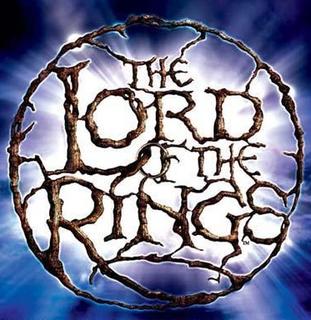 This works fine too.
This works fine too.
LT does not fully hyperlink this URL: https://en.wikipedia.org/wiki/Lord_of_the_Rings_(musical)
As you can see above, "(musical)" is not linked.
However hyperlinking a text or image with the same URL works fine:
This way to the LOTR musical ♫ 🎶
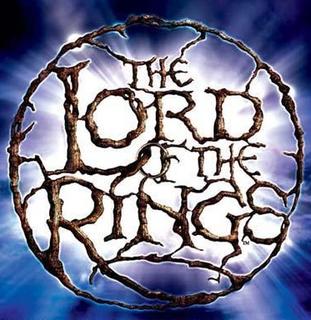 This works fine too.
This works fine too.
274Morphidae
>273 mr.philistine: Unfortunately, I don't believe that's a bug. It's a feature.
Many places in LibraryThing consider anything in parenthetical text to be "metadata" and will display but not "recognize" it.
It's a pain in Talk and I'm looking for a workaround but other than what you did (creating a text link), I'm not sure there are other options.
Many places in LibraryThing consider anything in parenthetical text to be "metadata" and will display but not "recognize" it.
It's a pain in Talk and I'm looking for a workaround but other than what you did (creating a text link), I'm not sure there are other options.
275mr.philistine
>274 Morphidae: I posted this problem in the Bug Collectors forum and got a workaround here: https://www.librarything.com/topic/341255#7815245
276varielle
I missed something in the update. To edit things in one's home page you used to be able to paste code like this img src="https://images-na.ssl-images-amazon.com/images/P/0940322889.01._SX360_SCLZZZZZZZ_.jpg"> to put a pic on your page. This doesn't work anymore, so what is the procedure? I removed one of the arrow brackets because the pic shows up on this entry.
Update: Doh - I figured it out. Thanks folks.
Update: Doh - I figured it out. Thanks folks.
277clamairy
>276 varielle: So has it changed, or were you missing something?
278varielle
>277 clamairy: It has changed. I found the link at the top that shows the code.
279humouress
I feel I’m missing something really obvious but I can’t work out how to add a picture to my gallery or my junk drawer. I see that ‘gallery’ now has its own tab and it may be that it’s because I’m on my iPad but I can’t find an ‘add photo’ button. Help please?
280Petroglyph
>279 humouress:
It's a bug in the LT2-ifying of the gallery page. Apparently the "upload image" button is so far off to the right that it does not appear on smaller screens.
It's a bug in the LT2-ifying of the gallery page. Apparently the "upload image" button is so far off to the right that it does not appear on smaller screens.
281humouress
>280 Petroglyph: Thanks; I'm happy it's not me, then.
282MarthaJeanne
>281 humouress: It's been fixed in the meantime.
284clamairy
I'm just posting so I don't have to look at the spammer's name with a line through it on the group page anymore. (What a douche bag.) I can't believe it took me so long to do this.
285humouress
Is there a way to touchstone other members in a post? I know you can do that in a wiki.
287humouress
>286 2wonderY: Thanks. I tried that, but I must have spelled the name wrong.
288MarthaJeanne
humouress use @ Not a touchstone, but it creates the link.
289humouress
>288 MarthaJeanne: Thanks. I had spelled it wrong, so I tried again with the correct name and it worked.
290kjuliff
>1 JPB: I am doing exactly as described but the photo doesn’t load. I have tried every combination of single, double, no quotes. I can’t get anywhere. I have the url for my photo. It’s this
https://www.librarything.com/pic/9634191
And it’s correct. I’ll try again with upper case for img src as it’s the only one I haven’t tried. Any suggestions welcome.
https://www.librarything.com/pic/9634191
And it’s correct. I’ll try again with upper case for img src as it’s the only one I haven’t tried. Any suggestions welcome.
291ScoLgo
>290 kjuliff: That's not the correct image link. First, go to your image library, load the picture you want to post, and then right-click on the image. Then choose, 'Copy Image Link' from the popup menu. That will copy https://pics.cdn.librarything.com//picsizes/a1/7c/a17ca9dc05a9dfd636f51343341437... to your clipboard. Paste that into your img src= code and you will see:

(I added width="600" to set the size)

(I added width="600" to set the size)
292humouress
>290 kjuliff: (further to >291 ScoLgo:) The address should end with .jpeg or .jpg or .gif
ETA: also apparently .png (and there are probably others I'm not aware of) but these designate images.
ETA: also apparently .png (and there are probably others I'm not aware of) but these designate images.
293varielle
I'm using a MacBook Pro. To copy a picture address I should be able to hit control click to view the address. However, sometimes it won't cooperate. Any suggestions on how to get around this?
294humouress
>293 varielle: Tap with 2 fingers on the picture to get the menu and then copy image address? Or did you just want to see the address?
295jessibud2
>291 ScoLgo: - For what it's worth, I am rather tech-challenged myself. But with the help of an LT friend and some trial and error, I learned to do it this way: I choose my photo and then select *copy image address* (not image link). Then, this is the code I use:
![]() (pasting that image address into the spot where I left that space).
(pasting that image address into the spot where I left that space).
Also, I generally use microsoft edge as my go-to browser. But in order to post an image here on LT, I discovered, quite by accident, that I have to be in google Chrome, not edge, in order for it to work. I don't understand why or how that works, just that it does.
Also, I generally use microsoft edge as my go-to browser. But in order to post an image here on LT, I discovered, quite by accident, that I have to be in google Chrome, not edge, in order for it to work. I don't understand why or how that works, just that it does.
296varielle
>294 humouress: I need to copy the address. >295 jessibud2: I’ve been using Safari but will try on a different browser.
297jessibud2
>296 varielle: - So weird. I am looking at my post in >295 jessibud2:, and the code I use doesn't appear. When I go back into edit to put it back there, it shows but not when I post. Let me try this: open *less than* sign, followed by IMG SRC=" then paste the image address followed by "*greater than* sign.
Try chrome and see if that works for you. As I said, I have no idea why but it does work for me every time. Then I go back to my comfort zone in edge.
Try chrome and see if that works for you. As I said, I have no idea why but it does work for me every time. Then I go back to my comfort zone in edge.
2982wonderY
>297 jessibud2: Don’t forget to close the url with another quotation mark before closing the entire phrase with a greater than sign.
And using iPhone and Safari, it has to be the upright, not slanted quotation mark.
"
And using iPhone and Safari, it has to be the upright, not slanted quotation mark.
"
299ScoLgo
>295 jessibud2: Glad you were able to figure it out! The actual command varies with the browser being used. In my Firefox it is 'copy image link'. I should have mentioned that before. Thank you for helping clarify.
>297 jessibud2: If you want to display code characters such as < or > in a post, you'll need to employ escape codes, as explained in >1 JPB:
For example, the code I used in >291 ScoLgo: above:
<img src="https://pics.cdn.librarything.com//picsizes/a1/7c/a17ca9dc05a9dfd636f513433414377424c4145_v5.jpg" width="600">
>297 jessibud2: If you want to display code characters such as < or > in a post, you'll need to employ escape codes, as explained in >1 JPB:
For example, the code I used in >291 ScoLgo: above:
<img src="https://pics.cdn.librarything.com//picsizes/a1/7c/a17ca9dc05a9dfd636f513433414377424c4145_v5.jpg" width="600">
300Cecrow
Tags seem to work differently inside of book reviews; I can't make a touchstone for example, but I've seen others do it. What's the trick there?
301CurrerBell
>300 Cecrow: I'm not aware that you can use touchstones inside book reviews. I've always made links inside of reviews by using HTML a tags.
303Cynfelyn
I wanted to add the following Last words to a work's CK. It displayed the superscript and blockquote correctly on saving the field, but stripped them out on reloading the page. Can I use angle-bracket jiggery-pokery in CK?
On 12 April 1641, six month's after Lord William's death, his steward makes in the books "A note of moneys layde out since ... November 2<sup>o</sup>. 1640" which includes the following:
<blocktext>Payed for the printinge of St. Marie of Egipt her life (by my Lord's commaunde) in vearse, XV <sup>li</sup>.
On 12 April 1641, six month's after Lord William's death, his steward makes in the books "A note of moneys layde out since ... November 2<sup>o</sup>. 1640" which includes the following:
<blocktext>Payed for the printinge of St. Marie of Egipt her life (by my Lord's commaunde) in vearse, XV <sup>li</sup>.
304clamairy
>303 Cynfelyn: I think CK is like reviews in that much of the jiggery pokery is disabled.
305ffortsa
Hm. For some reason I thought there was a graph that showed titles by nation of the author. Is there? Or do I have to use tags to compile my own graph?
eta: Never mind. Found it.
eta: Never mind. Found it.
306JoeB1934
I have toured this thread and can't find help on a problem I have. How do I place a text string, like a title, around the center of a page. Also is there a way to state a font size for the title?
307clamairy
>306 JoeB1934: You can't change font size any longer. You can make things bold with a B in angular brackets. I don't believe you can center text any longer either. (Although I'm pretty sure you could in the beginning.)
308JoeB1934
>307 clamairy: That is unfortunate. Are there any invisible characters that can be used as a prefix to the text?
309ScoLgo
>308 JoeB1934: See >115 CurrerBell: for the blank space code.
310clamairy
>309 ScoLgo: Ha! I completely forgotten you could use that for multiple blank spaces! Thank you.
311JoeB1934
>309 ScoLgo: That is very useful. Is there a format which would put in multiple blank spaces? I did accomplish a version of what I want by inserting a number of single blank spaces.
312kjuliff
>310 clamairy: But why bother. Just type a blank space directly. Not that that that won’t work for centering, as you can’t know how many spaces will fit on a line, you have no knowledge of what the screen size your post will be displayed on. I will center the following subject with spaces for my screen.
This is centered for me,
Also not every character is of equal width.
iiiiiiiiii
wwwwwwwwww
Ten i characters compared to ten w characters
This is centered for me,
Also not every character is of equal width.
iiiiiiiiii
wwwwwwwwww
Ten i characters compared to ten w characters
313JoeB1934
>312 kjuliff: I was unsuccessful as my post just ignored the blank spaces, no matter how many I put in
314kjuliff
>313 JoeB1934: I use bold for review titles, but that’s about it. You could try the tab character for simple indenting.
I often hit the space bar twice and it results in 2 spaces. Many it depends on the input device rather than the LT parser. Let’s see
Two space.
Three spaces
Four spaces
Five spaces
Ten spaces.
Yes it must be the input device. I’m using an iPad.
It works for me, but what do you see from your end.
Edited yes it’s LT taking out the extra spaces. After I posted the spaces disappeared.
Now let’s see if it works between words
see
X Two space.
X Three spaces
X Four spaces
X Five spaces
X Ten spaces.
Again LT appears to take out the spaces after posting.
I often hit the space bar twice and it results in 2 spaces. Many it depends on the input device rather than the LT parser. Let’s see
Two space.
Three spaces
Four spaces
Five spaces
Ten spaces.
Yes it must be the input device. I’m using an iPad.
It works for me, but what do you see from your end.
Edited yes it’s LT taking out the extra spaces. After I posted the spaces disappeared.
Now let’s see if it works between words
see
X Two space.
X Three spaces
X Four spaces
X Five spaces
X Ten spaces.
Again LT appears to take out the spaces after posting.
315JoeB1934
>314 kjuliff: I do everything on my laptop and it definitely drops them.
316clamairy
>312 kjuliff: It doesn't work. It will only give you one space. Trust me we've all tried that.
317kjuliff
>316 clamairy: Oh ok. Now I feel silly as a wheel
318pgmcc
To get table spacing for some statistics I set up my table in a spreadsheet, saved the table as a jpeg file, then loaded it as an image to LT and inserted it in my post. It is a bit of a long winded workaround but I got the effect I wanted.
319weird_O
To create a space that HTML won't ignore, use an em space (or an en space). These are typographically equal to the width of the letter M or N. The code is (I'm placing spaces in the code so you can see it.) & e m s p ; Remove the spaces, running the characters together. Just input a whole string of that code before the line you want indented. The system will recognize the code.
So:
Indent (no code)
Indent (one em space)
Indent (five em spaces)
Indent (ten em spaces)
Indent (Twenty em spaces)
If you are nutso, you can push the words off the display:
Indent (forty em spaces)
Indent (Ha! I lost count. But you get the picture, yah?)
So add the code, then push the "preview" button to see what it looks like. Add or subtract and "preview" again. When the preview shows what you want to display, then push "Post message".
Tedious, yes. But for occasional application, Bob's your uncle.
So:
Indent (no code)
Indent (one em space)
Indent (five em spaces)
Indent (ten em spaces)
Indent (Twenty em spaces)
If you are nutso, you can push the words off the display:
Indent (forty em spaces)
Indent (Ha! I lost count. But you get the picture, yah?)
So add the code, then push the "preview" button to see what it looks like. Add or subtract and "preview" again. When the preview shows what you want to display, then push "Post message".
Tedious, yes. But for occasional application, Bob's your uncle.
321Foretopman
>319 weird_O: ... and this highlights the comment I was going to make, which is that LT is not "taking out the spaces." This is just the way HTML works.
322Citizenjoyce
INDENT
Hey, thanks.
Hey, thanks.
323Cynfelyn
>272 Cynfelyn: Is there a way to create small cap text within LT, either by pointy-bracket jiggery-pokery or a keyboard shortcut?
I see that the 'Original publication date' of Aeschylus, The Oresteia, 458 ʙᴄ, manages to use small caps, so it is possible.
I see that the 'Original publication date' of Aeschylus, The Oresteia, 458 ʙᴄ, manages to use small caps, so it is possible.
325bnielsen
>323 Cynfelyn: Sort of. The BC is not really the letters B and C, but rather two other unicode characters meant for use in phonetic representations (which also means that not all characters have a "small cap" equivalent, i.e. I don't think there is a "small cap" Q). So it is a useful trick for making stuff like ʙᴄ, but try searching for BC in your browser and it will find BC, but not ʙᴄ.
326Shadekeep
Oɴᴄᴇ ᴜᴘᴏɴ ᴀ ᴛɪᴍᴇ...
Looks possible by cheating and using smallcap-ish chars. Example: https://fsymbols.com/generators/smallcaps/
EDIT: Downside, text is not searchable.
FURTHER EDIT: The Q is make-do as well, as >325 bnielsen: indicates.
Tʜᴇ ᴏ̨ᴜɪᴄᴋ ғᴏx ᴊᴜᴍᴘᴇᴅ ᴏᴠᴇʀ ᴛʜᴇ ʟᴀᴢʏ ʙʀᴏᴡɴ ᴅᴏɢ.
Looks possible by cheating and using smallcap-ish chars. Example: https://fsymbols.com/generators/smallcaps/
EDIT: Downside, text is not searchable.
FURTHER EDIT: The Q is make-do as well, as >325 bnielsen: indicates.
Tʜᴇ ᴏ̨ᴜɪᴄᴋ ғᴏx ᴊᴜᴍᴘᴇᴅ ᴏᴠᴇʀ ᴛʜᴇ ʟᴀᴢʏ ʙʀᴏᴡɴ ᴅᴏɢ.
327Cynfelyn
>325 bnielsen:, >326 Shadekeep: Well, scratch that then. It's not much use if it's not searchable. Many thanks.
328humouress
I did not know that LibraryThing has a YouTube page.
329varielle
>328 humouress: I didn’t either! Thanks for pointing it out.
330Julie_in_the_Library
>325 bnielsen: >326 Shadekeep: >327 Cynfelyn: I'd also point out that anything that isn't searchable probably isn't great for people using screenreaders or other technology of that sort - in other words, it's not accessible. I wouldn't use it for BC or the like, either.
331bnielsen
>330 Julie_in_the_Library: Good point.
332Murphy-Jacobs
I knew I'd seen this info somewhere. My brain just wouldn't cough up the info, but this popped up on my feed and YAY!
333Shadekeep
>330 Julie_in_the_Library: Agreed, especially as trying to add metadata to the special characters (like one adds title metadata to images) isn't quite supported in the same way on LT as the web in general.
 One on each side of the title, facing each other as shown
One on each side of the title, facing each other as shown