Checkmarks missing for some books on author and tag pages, etc
ConversazioniBug Collectors
Iscriviti a LibraryThing per pubblicare un messaggio.
1Corinne2020
I did a big re-work of Collections over that past week. Usually I see the checkmarks immediately for my books, for example on the tag page or the author page.
Two examples:
I have all three of these book shelved but only the top one has a checkmark:
https://www.librarything.com/author/leeisabel
I have THE YELLOW WALLPAPER shelved but no checkmark on the author page or the tag page:
https://www.librarything.com/author/gilmancharlotteperki
screengrab of author page: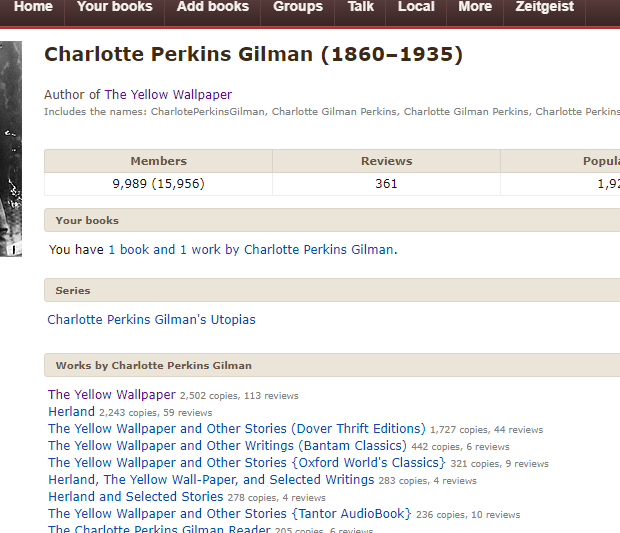
screengrab of TAG page: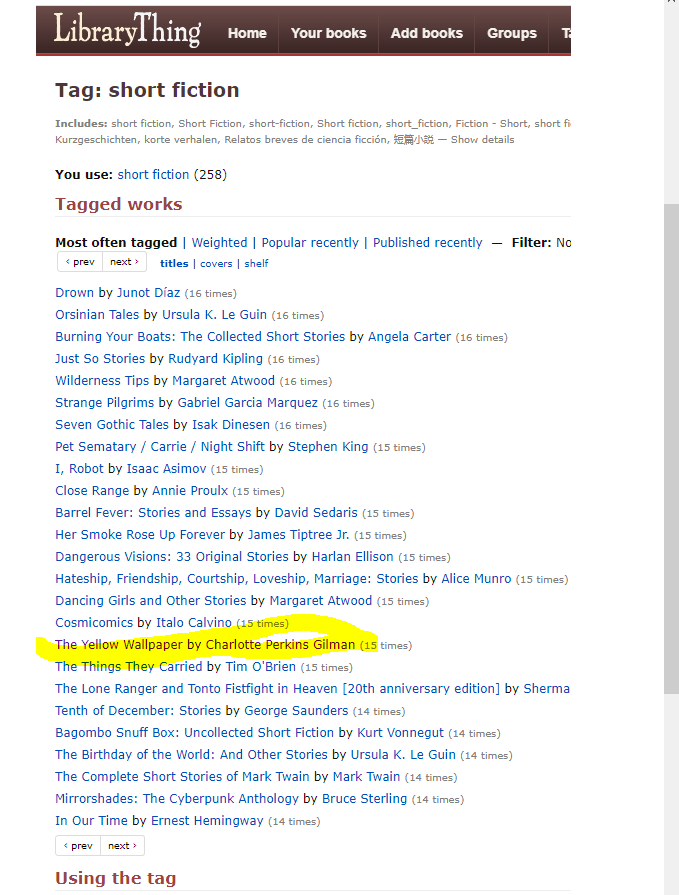
There are more and I can't find anything consistent like, all the books in "this collection or that" are missing checkmarks.
I searched but couldn't find the exact scenario in past topics.
Any advice? Will it resolve itself? Or maybe you have a link to a topic that I didn't see.
ETA: switched to images vs. links
Two examples:
I have all three of these book shelved but only the top one has a checkmark:
https://www.librarything.com/author/leeisabel

I have THE YELLOW WALLPAPER shelved but no checkmark on the author page or the tag page:
https://www.librarything.com/author/gilmancharlotteperki
screengrab of author page:
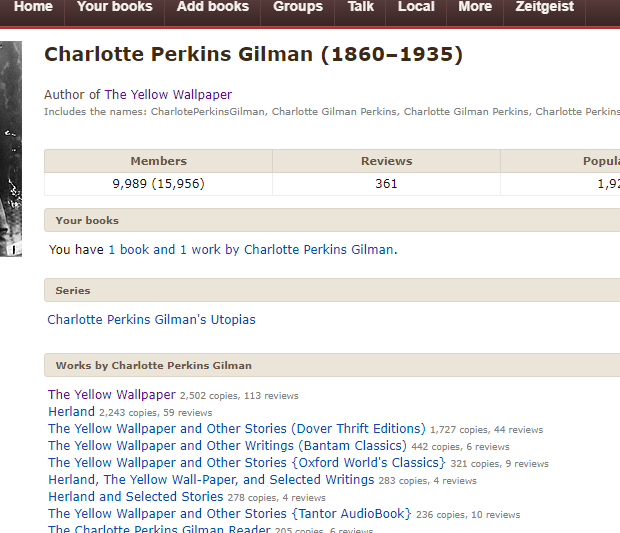
screengrab of TAG page:
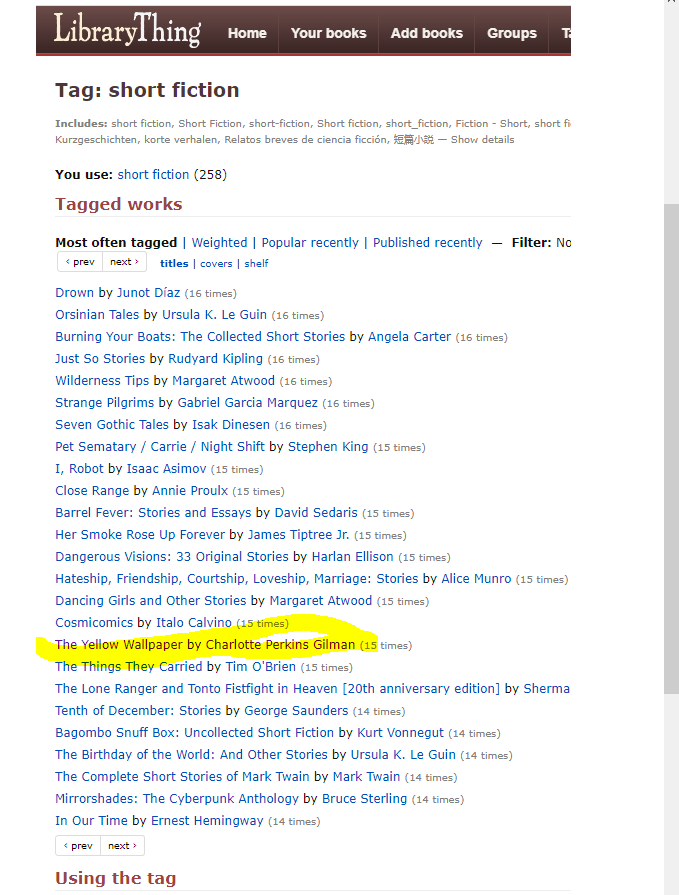
There are more and I can't find anything consistent like, all the books in "this collection or that" are missing checkmarks.
I searched but couldn't find the exact scenario in past topics.
Any advice? Will it resolve itself? Or maybe you have a link to a topic that I didn't see.
ETA: switched to images vs. links
2Corinne2020
I removed apostrophes and commas from collection titles. will see if that changes anything eventually. (It didn't make any instant changes)
3kristilabrie
Thanks for the report! Here's what I'm finding for your examples:
Isabel Lee
I'm actually only finding one book in your library by this author. Have you cataloged the other two, what titles are they?
Yellow Wallpaper
You're one of the members who has the "Private" Collection showing under the Collections drop-down menu, and this book is in that Collection (as well as another one). I'm not sure if this is anything related, just noting.
I'll keep digging on this one, if you have other examples that should help. Thanks.
Isabel Lee
I'm actually only finding one book in your library by this author. Have you cataloged the other two, what titles are they?
Yellow Wallpaper
You're one of the members who has the "Private" Collection showing under the Collections drop-down menu, and this book is in that Collection (as well as another one). I'm not sure if this is anything related, just noting.
I'll keep digging on this one, if you have other examples that should help. Thanks.
4Corinne2020
Thanks for a response.
They are in my library and they have been since Jan & March 2021:
"YOUR BOOK INFO" is showing and my userid is there.
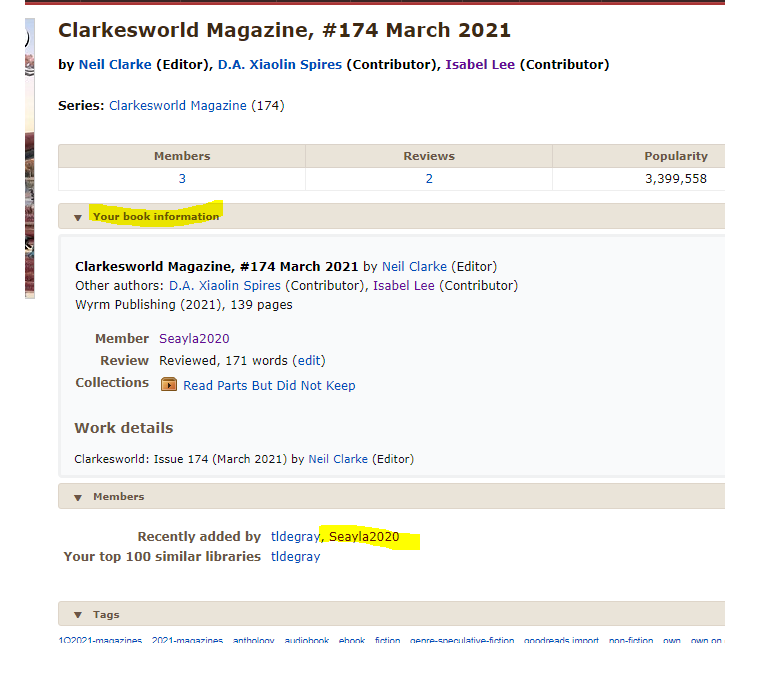
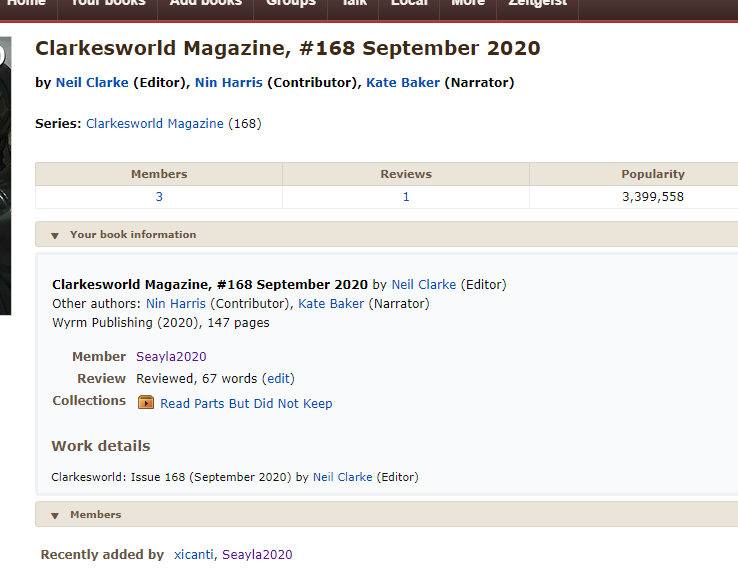
(FYI: I just added her to OTHER AUTHORS in MY information section. She was already listed as a contributor in Common Knowledge. No instant change, no checkmarks for me on those books on her author page still. I don't usually add a contributors name until I actually read their story but I do make sure they are listed in Common Knowledge so it should still show a checkmark next to her books.) ETA: I have removed her name from my book info now. 6/26
----------------------------
Interesting catch that THEY YELLOW WALLPAPER is in the Private collection. That is something that is happening without anything being done by me.
I do often fuss with my catalog including changing the collection recently but haven't marked any individual book as private. I did change my whole profile as private temporarily which has been changed back to public now.
----------------------------
I can't hunt for more examples right now. I did first notice it when one book of a 3 book series didn't have a checkmark. So I deleted the entry and re-added and the checkmark came back. This book https://www.librarything.com/work/15179344. If I have hunting time later, I will provide more examples.
They are in my library and they have been since Jan & March 2021:
"YOUR BOOK INFO" is showing and my userid is there.
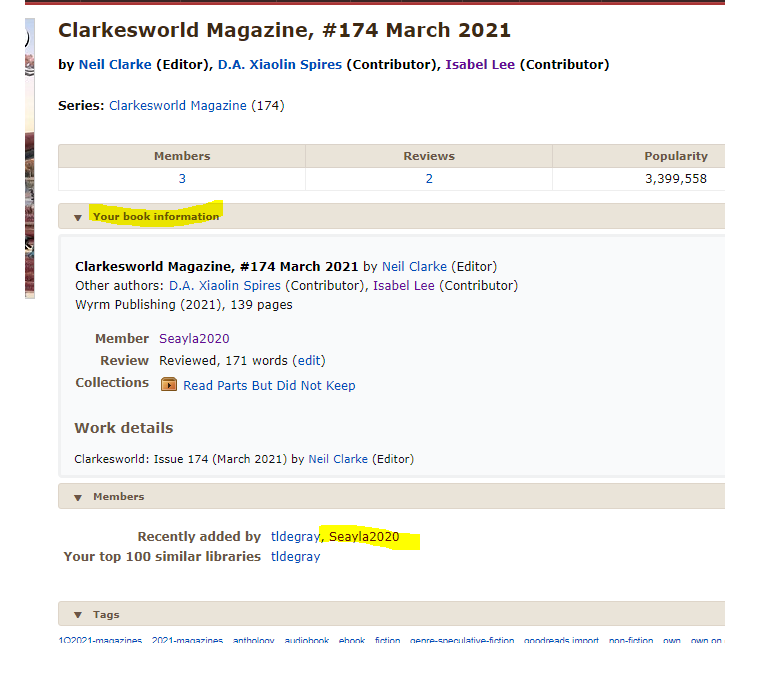
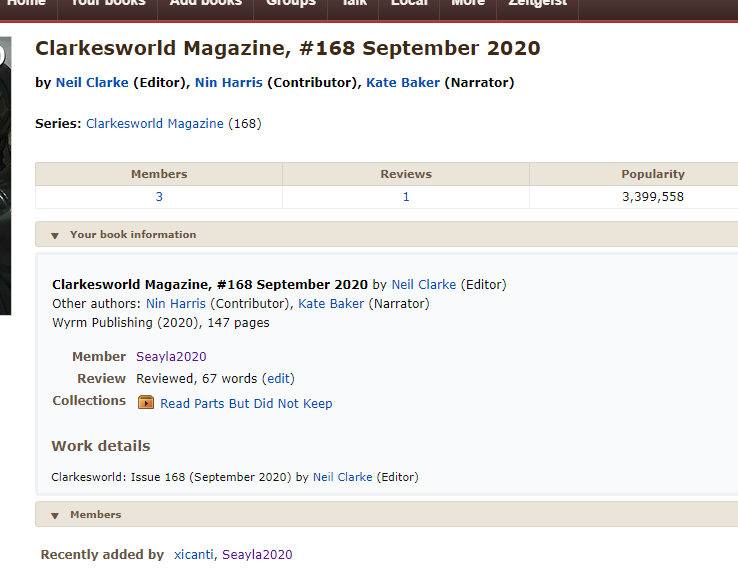
(FYI: I just added her to OTHER AUTHORS in MY information section. She was already listed as a contributor in Common Knowledge. No instant change, no checkmarks for me on those books on her author page still. I don't usually add a contributors name until I actually read their story but I do make sure they are listed in Common Knowledge so it should still show a checkmark next to her books.) ETA: I have removed her name from my book info now. 6/26
----------------------------
Interesting catch that THEY YELLOW WALLPAPER is in the Private collection. That is something that is happening without anything being done by me.
I do often fuss with my catalog including changing the collection recently but haven't marked any individual book as private. I did change my whole profile as private temporarily which has been changed back to public now.
----------------------------
I can't hunt for more examples right now. I did first notice it when one book of a 3 book series didn't have a checkmark. So I deleted the entry and re-added and the checkmark came back. This book https://www.librarything.com/work/15179344. If I have hunting time later, I will provide more examples.
5kristilabrie
Okay, thanks for this. I'll keep digging.
Note to self: Isabel Lee is listed as a secondary author on the Clarkesworld Magazines. Not sure if this is anything related (it should still be showing the checkmark/s next to those works).
Note to self: Isabel Lee is listed as a secondary author on the Clarkesworld Magazines. Not sure if this is anything related (it should still be showing the checkmark/s next to those works).
6Corinne2020
I have two books shelved by Joan Aiken but zero checkmarks on her page:
shelved 1: https://www.librarything.com/work/22631714/book/192558813 (ebook)
shelved 2: https://www.librarything.com/work/17829567/book/194230106 (ebook)
her page: https://www.librarything.com/author/aikenjoan
---------------
I have this book shelved but no checkmarks on her page:
https://www.librarything.com/work/6410106/book/193173585 (paperbook)
her page: https://www.librarything.com/author/andersonlauriehalse
---------------
I have this book shelved but no checkmarks on his page:
https://www.librarything.com/work/3159496/book/192565459 (paperbook)
his page: https://www.librarything.com/author/asherjay-1
---------------
I have this book shelved but not checkmarks on her page:
https://www.librarything.com/work/12155/book/192565662 (cassette)
her page: https://www.librarything.com/author/andrewsvc
---------------
(I'll edit this message with more as I come across them.)
Perhaps that enough for more examples, I'm confident I could find more if needed.
shelved 1: https://www.librarything.com/work/22631714/book/192558813 (ebook)
shelved 2: https://www.librarything.com/work/17829567/book/194230106 (ebook)
her page: https://www.librarything.com/author/aikenjoan
---------------
I have this book shelved but no checkmarks on her page:
https://www.librarything.com/work/6410106/book/193173585 (paperbook)
her page: https://www.librarything.com/author/andersonlauriehalse
---------------
I have this book shelved but no checkmarks on his page:
https://www.librarything.com/work/3159496/book/192565459 (paperbook)
his page: https://www.librarything.com/author/asherjay-1
---------------
I have this book shelved but not checkmarks on her page:
https://www.librarything.com/work/12155/book/192565662 (cassette)
her page: https://www.librarything.com/author/andrewsvc
---------------
(I'll edit this message with more as I come across them.)
Perhaps that enough for more examples, I'm confident I could find more if needed.
7Corinne2020
I found a fix.
I recently made a collection named 'Read But Didn't Keep'. I read someone say sometimes the apostrophe causes problems in regards to another issue. So I changed the name to 'Did Not' but the checkmarks still didn't show (msg 2). Just now though, I copied everything to a *new* Collection titled 'Read But Didnt Keep' and like magic the checkmarks appeared.
I had a second collection that was created with an apostrophe also. I made a fresh collection without an apostrophe and moved all the books to that new collection and all looks good with those books also.
I recently made a collection named 'Read But Didn't Keep'. I read someone say sometimes the apostrophe causes problems in regards to another issue. So I changed the name to 'Did Not' but the checkmarks still didn't show (msg 2). Just now though, I copied everything to a *new* Collection titled 'Read But Didnt Keep' and like magic the checkmarks appeared.
I had a second collection that was created with an apostrophe also. I made a fresh collection without an apostrophe and moved all the books to that new collection and all looks good with those books also.
8Corinne2020
see msg 7 - changed to closed
9jjwilson61
This shouldn't be closed. Even if the problem is resolved for you there's still a bug here that needs to be fixed.
Reopened.
Reopened.
11kristilabrie
Testing
1. Made a "Curly Quote’s Collection" and added a book to it. Checkmark showed next to the work on the author page.
2. Made an "Apostrophe's Collection" and added a book to it. Checkmark showed next to the work on the author page.
3. Made Isabel Lee a primary author for https://www.librarything.com/work/26169685 (Clarkesworld #174) and checkmark now shows up for @Seayla2020. Keeping #168 as-is for testing/fixing purposes.
Without other live examples this will be tricky to test.
1. Made a "Curly Quote’s Collection" and added a book to it. Checkmark showed next to the work on the author page.
2. Made an "Apostrophe's Collection" and added a book to it. Checkmark showed next to the work on the author page.
3. Made Isabel Lee a primary author for https://www.librarything.com/work/26169685 (Clarkesworld #174) and checkmark now shows up for @Seayla2020. Keeping #168 as-is for testing/fixing purposes.
Without other live examples this will be tricky to test.
12Corinne2020
Hi kristilabrie, I see your comment msg 11 / #3
I believe the checkmarks show for all my books now so making her primary didn't adjust anything.
I can't say what was funky. I hypothesized it was the apostrophes but I was doing lots of Collection work and maybe I caused something to go glitchy. Creating new Collections and moving the books to those resolved my issue.
Thank-you for testing. Sorry I didn't save you any examples. I was done proving it and happy that it's resolved.
I believe the checkmarks show for all my books now so making her primary didn't adjust anything.
I can't say what was funky. I hypothesized it was the apostrophes but I was doing lots of Collection work and maybe I caused something to go glitchy. Creating new Collections and moving the books to those resolved my issue.
Thank-you for testing. Sorry I didn't save you any examples. I was done proving it and happy that it's resolved.
13kristilabrie
Okay. In my testing, #168 still wasn't showing up with a checkmark on Isabel Lee's author page, but it is now. Not sure what changed between my testing and now (unless you made further Collections edits, or perhaps certain changed needed more time to process?).
I'm keeping this open since it wasn't really resolved fully on our end, but deferring it until we have live examples.
Thanks for your help, @Seayla2020!
I'm keeping this open since it wasn't really resolved fully on our end, but deferring it until we have live examples.
Thanks for your help, @Seayla2020!
14Corinne2020
ut-oh
This book: https://www.librarything.com/work/16473588
proof no checkmark: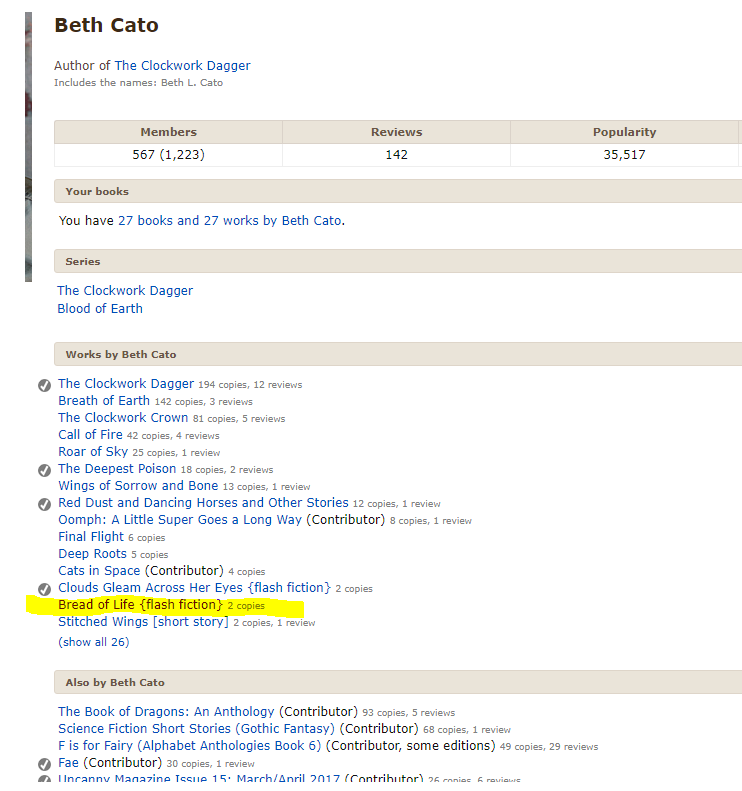
proof it's shelved by me: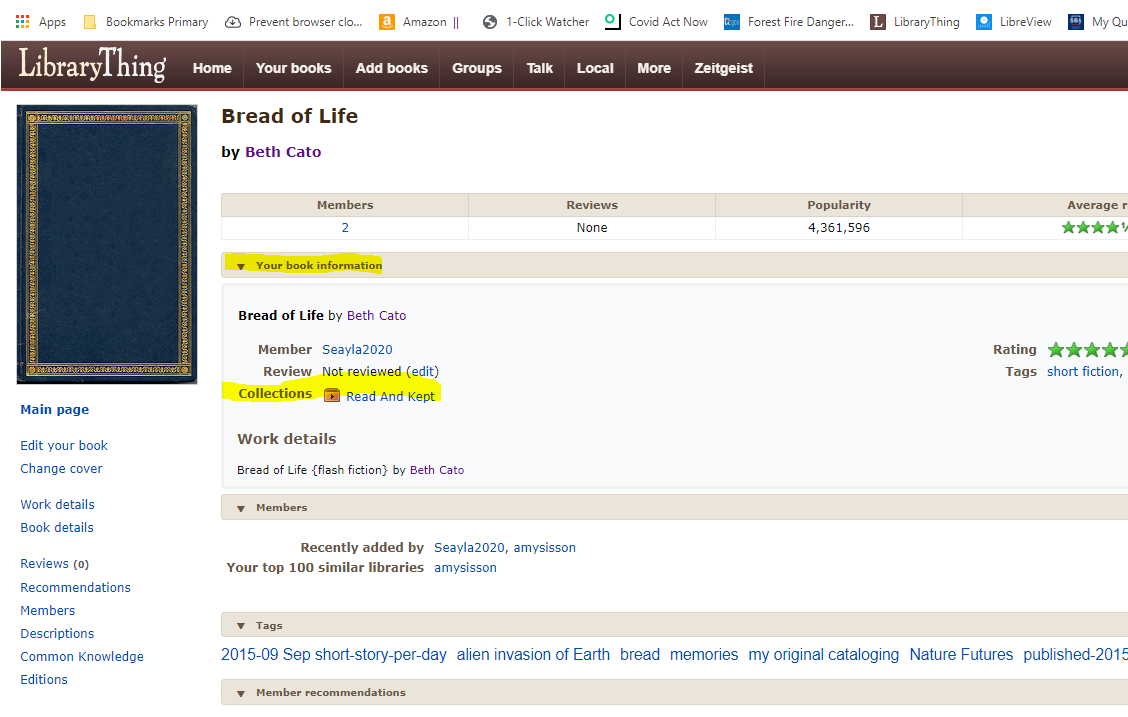
This book: https://www.librarything.com/work/16473588
proof no checkmark:
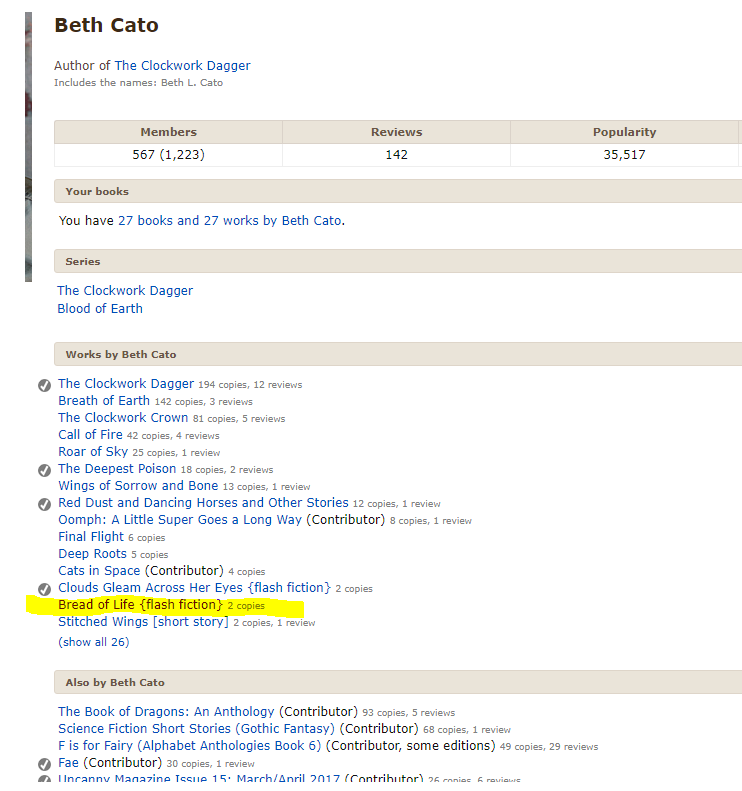
proof it's shelved by me:
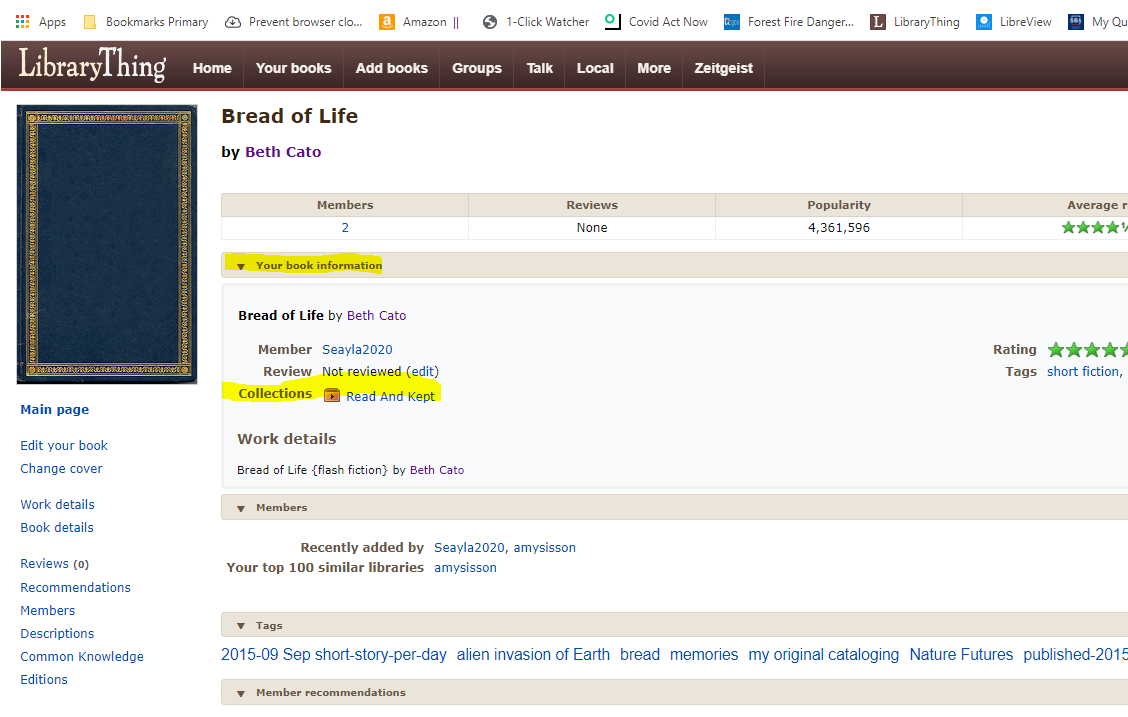
15kristilabrie
Okay, hmm. I'm going to try reindexing your catalog just to see if that does anything.
Can you check again in the next hour or two? If that doesn't do anything, I'm going to try recalculating the users on the page, and then go from there. Thanks for your help with this trial-and-error.
Can you check again in the next hour or two? If that doesn't do anything, I'm going to try recalculating the users on the page, and then go from there. Thanks for your help with this trial-and-error.
16lorax
Sealya2020:
Did you know that LT can host images, so you can either (a) include the images directly in posts or (b) provide an on-site link rather than a somewhat sketchy looking offsite one?
Like this:

I've included the image here using HTML, but if you don't want to do that you can also just drop the link like this:
https://pics.cdn.librarything.com//picsizes/c9/a8/c9a85fb59b27fb863724a4c7951434...
Did you know that LT can host images, so you can either (a) include the images directly in posts or (b) provide an on-site link rather than a somewhat sketchy looking offsite one?
Like this:

I've included the image here using HTML, but if you don't want to do that you can also just drop the link like this:
https://pics.cdn.librarything.com//picsizes/c9/a8/c9a85fb59b27fb863724a4c7951434...
17Corinne2020
Hi Lorax, I know lots of people aren't familiar with gyazo but it is super convenient, easy to use and has been around for awhile. I recommend especially for casual non-archival activities.
Since I've gotten so used to gyazo for quick & "don't care to save/host" images that I haven't kept up with more well known methods. I understand I could upload a picture to my LT profile and link to it but where is the image you are showing saved/hosted? "I've included the image here using HTML" ETA: nevermind you gave me the answer in the post, it's on LT. (duh LOL)
I'll switch to image for those links so people don't have to click on things they feel are sketchy
Since I've gotten so used to gyazo for quick & "don't care to save/host" images that I haven't kept up with more well known methods. I understand I could upload a picture to my LT profile and link to it but where is the image you are showing saved/hosted? "I've included the image here using HTML" ETA: nevermind you gave me the answer in the post, it's on LT. (duh LOL)
I'll switch to image for those links so people don't have to click on things they feel are sketchy
18hypatian_kat
I've just now seen this when adding Uncanny Magazine Issue 41 to my collection (touchstone isn't showing up for this) and then to the Uncanny Magazine series.
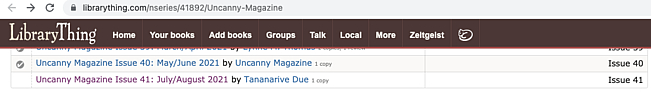

It is the same work, as when I click on the unchecked item it sends me to the work I've shown a picture of.
My exact title and author information is different, even though I believe that my import of this from Amazon data was the first addition of this work. I use specific formatting for titles in my personal collection, and for periodicals like this I change the primary author name to the magazine name, and list all editors and contributors as other authors.
I would expect a grey checkmark as it's not in my Your Library collection, which I use for my physical collection. As seen in the first screenshot, the previously-added other issues have the appropriate checkmark.
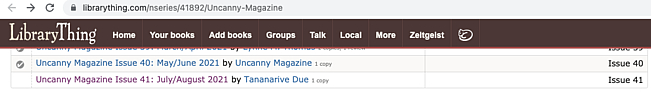

It is the same work, as when I click on the unchecked item it sends me to the work I've shown a picture of.
My exact title and author information is different, even though I believe that my import of this from Amazon data was the first addition of this work. I use specific formatting for titles in my personal collection, and for periodicals like this I change the primary author name to the magazine name, and list all editors and contributors as other authors.
I would expect a grey checkmark as it's not in my Your Library collection, which I use for my physical collection. As seen in the first screenshot, the previously-added other issues have the appropriate checkmark.
19hypatian_kat
>17 Corinne2020: You can go to your profile, then in the top right "Member Gallery", add a picture, and put it in your "Junk Drawer". Then view the picture, and right click to get the URL. Use an HTML image tag like:
<img src="https://pics.cdn.librarything.com//picsizes/41/a0/41a0c6a047f6df36367524d7951434c41716b42_v5.jpg">and there it is.
20Corinne2020
hi kat, i'm glad I'm not alone, though of course sorry others are experiencing this.
I appreciate the additional info regarding junk drawer and the html coding, etc...
gyazo is pretty darn quick but I'll think about changing my ways.
I appreciate the additional info regarding junk drawer and the html coding, etc...
gyazo is pretty darn quick but I'll think about changing my ways.
21norabelle414
>20 Corinne2020: You can also continue to store your images in gyazo but show them directly in your messages here using the html in >19 hypatian_kat:, so no one has to click on a link at all and you can continue to use gyazo.
22Corinne2020
thanks norabelle, gyazo provides links so i had switched msg 14/17 to images for you all ETA: I switched all my above links to images.
And okay, yeah, I could use that method until I commit to another method.
And okay, yeah, I could use that method until I commit to another method.
23Corinne2020
>15 kristilabrie: 11:50 EST no change, it is exactly as it was in msg 14
24lorax
I didn't suggest norabelle414's option because, not being familiar with gyazo, I didn't know what their policy on hotlinking was.
25Corinne2020
>24 lorax: Oh yeah I get that. How could you? I should of posted the images all along. I don't know what I was thinking.
26kristilabrie
>18 hypatian_kat: Thanks for the report! Verified, and making a couple notes for myself to continue investigating this.
Notes:
- data source: amazon.com books
- added 6/26/2021
- in 1 non-default Collection, "E-books"
Notes:
- data source: amazon.com books
- added 6/26/2021
- in 1 non-default Collection, "E-books"
27hypatian_kat
It looks like someone else must have done a "Recalculate title/author" on the magazine I mentioned, since it's now got my values for those things in the work, and they're displayed in the series as well. (I try to avoid doing that somewhat to avoid spreading my formatting to everyone else.)
(Despite that, it's still not showing the checkmark for me!)
(Despite that, it's still not showing the checkmark for me!)
28Corinne2020
adding an example
this book: https://www.librarything.com/work/26042181
this author: https://www.librarything.com/author/hoffmanninakiriki
No checkmark:
Proof I have it shelved: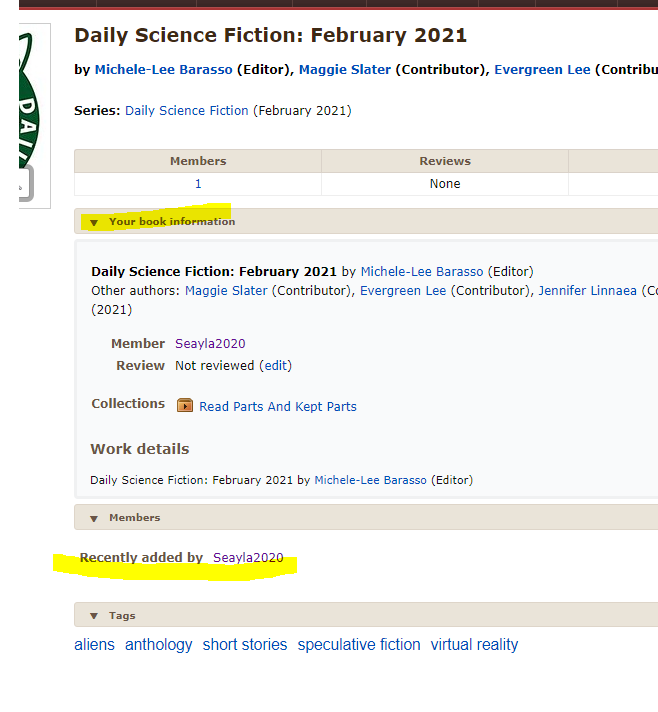
this book: https://www.librarything.com/work/26042181
this author: https://www.librarything.com/author/hoffmanninakiriki
No checkmark:

Proof I have it shelved:
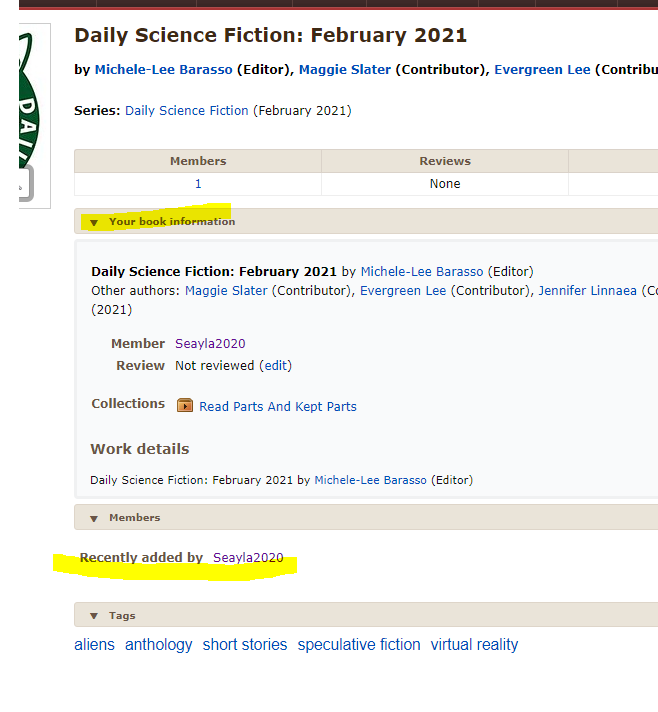
29Corinne2020
adding an example
this book: https://www.librarything.com/work/22986099/summary/192559296
this author: https://www.librarything.com/author/pressleybrittany
no checkmark: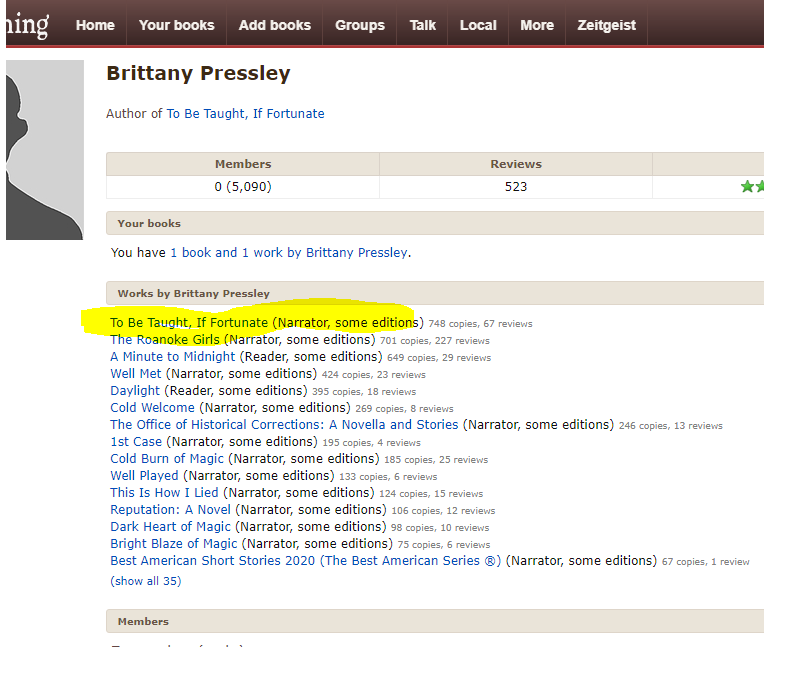
proof I have it shelved: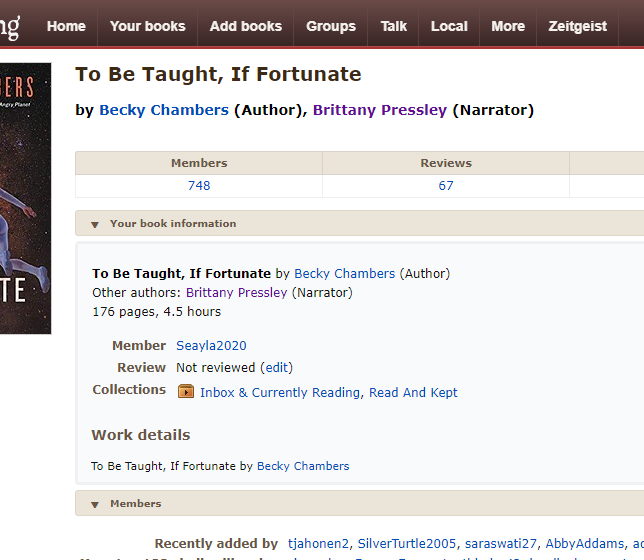
this book: https://www.librarything.com/work/22986099/summary/192559296
this author: https://www.librarything.com/author/pressleybrittany
no checkmark:
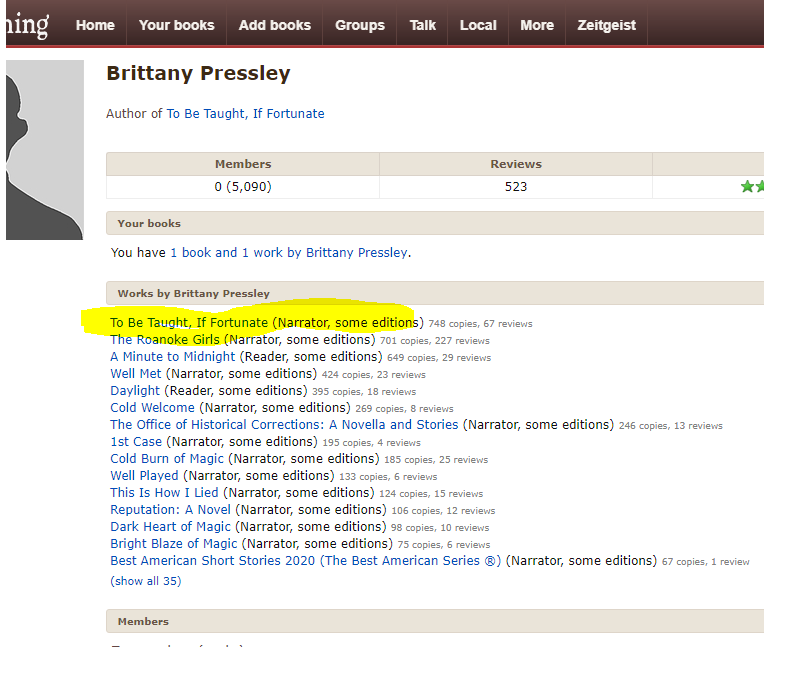
proof I have it shelved:
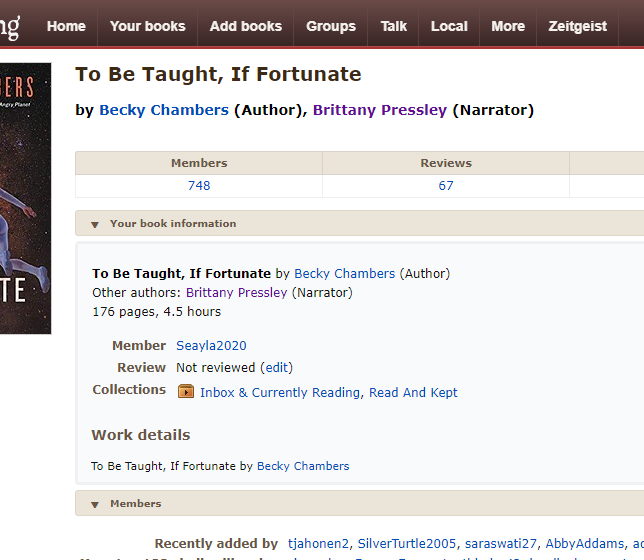
32Corinne2020
All three of these "purple ones" are shelved. I'm getting itchy to create a new Collection without the ampersand and move my books to it in hopes that it will "fix it". I know that will cause us to lose evidence so I will try to hold out longer. Maybe until at least there is some staff acknowledgement of these new examples.
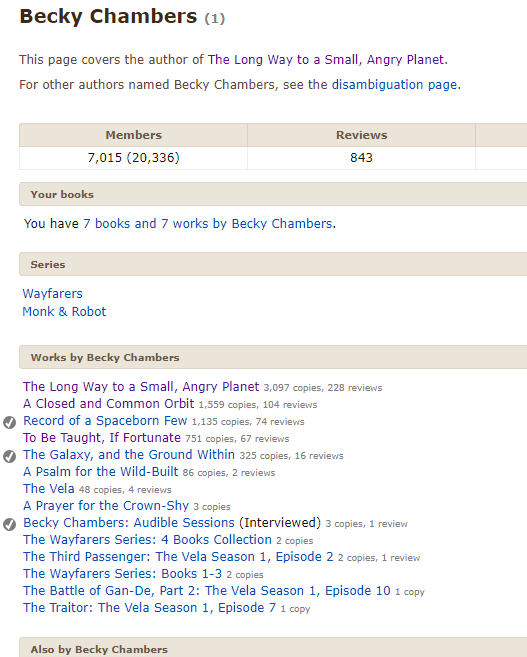
--------------------
ETA: Okay I waited for at least 72 hours since my last report and now I'm going to create new collections and move books to them, deleting the old. My current hypothesis is, any books that passed through or was/is in a collection with a symbol vs. all letters, has a high chance of doing this behavior (at least for me). Almost every book I add gets added to "Inbox & Currently Reading" and they are showing this issue even when I move them out of that Collection. It could be that I'm only noticing on these because it's my most used collection so my hypothesis could be completely wrong. Regardless, I won't be reporting any more examples.
ETA2: all my examples above show checkmarks now. I remade every one of my collections without symbols moved the books to them. *fingers crossed*
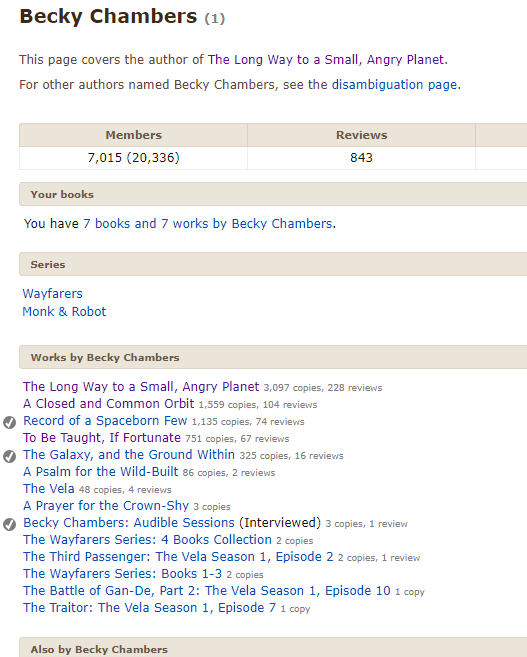
--------------------
ETA: Okay I waited for at least 72 hours since my last report and now I'm going to create new collections and move books to them, deleting the old. My current hypothesis is, any books that passed through or was/is in a collection with a symbol vs. all letters, has a high chance of doing this behavior (at least for me). Almost every book I add gets added to "Inbox & Currently Reading" and they are showing this issue even when I move them out of that Collection. It could be that I'm only noticing on these because it's my most used collection so my hypothesis could be completely wrong. Regardless, I won't be reporting any more examples.
ETA2: all my examples above show checkmarks now. I remade every one of my collections without symbols moved the books to them. *fingers crossed*
33Corinne2020
I've edited my last message with some comments including being suspicious of non letters in COLLECTIONS titles causing the issue. And hypatian_kat offered an example of when this "bug" also happened to her (msg 18). If you notice the book is in a collection of hers that has a hyphen. So I think non-letters in a COLLECTION title is a solid lead.
>18 hypatian_kat:
ETA: July 17, 2021 Still happening even with my work above. ugh!
>18 hypatian_kat:
ETA: July 17, 2021 Still happening even with my work above. ugh!
34Taliesien
I noticed this happening late spring/early summer but figured it was just an inevitable consequence of all the site "upgrades" and had to live with it broken. It is still happening and being a heavy series reader I run into this on a regular basis. Here is yet another example, no apostrophes or non-alpha numeric characters in the collection name. Collection name has never been changed/edited. Two books in the same collection, (Twisted Pretty Things & Tide of Tricks) one displays the gray checkmark and one doesn't.

I can provide a half dozen more examples off the top of my head if you need.
* Status Reopened since I can provide many "live" examples if asked.

I can provide a half dozen more examples off the top of my head if you need.
* Status Reopened since I can provide many "live" examples if asked.
36Taliesien
Since I'll be very busy this week due to the holiday I decided to be proactive and not wait to be asked for other examples.
Here you go -> (posting links to images rather than inserting images because of screen real estate)
https://pics.cdn.librarything.com//picsizes/2d/cf/2dcf72ddee84542637448757a51434...
In the image above "Ghost Light Killer" is missing the grey checkmark despite it being in my 2021 Read collection, the same and only collection "Cosplay Killer" is in.
https://pics.cdn.librarything.com//picsizes/60/9a/609abbbde76c2a8637450757a51434...
In the image above I'm missing grey checkmarks for the following titles in the series; (I skipped 3 books in the series so I'm only missing 4 that should be checked)
Little Miss Evil
Burning Down the House
Hot Rocks
Department of Death
https://pics.cdn.librarything.com//picsizes/b0/1f/b01f48556cfda1c637337757a51434...
In the image above there should be a checkmark next to "Jonty's Halloween"
https://pics.cdn.librarything.com//picsizes/1b/55/1b55f33e1d549ea637376757a51434...
In the image above there should be a checkmark next to "Champion of the Scarlet Wolf: Book Two"
https://pics.cdn.librarything.com//picsizes/8d/ec/8dec49a13eec48c637358757a51434...
In the image above there should be a checkmark next to "Wolf at the Door"
https://pics.cdn.librarything.com//picsizes/73/1f/731f383a6aed9b5637237757a51434...
In the image above there should be checkmarks next to "Nowhere to Ride" & "Nowhere to Hide"
https://pics.cdn.librarything.com//picsizes/fc/de/fcde480782af208637276757a51434...
In the image above there should be a checkmark next to "A Man"
https://pics.cdn.librarything.com//picsizes/38/0a/380acbac9a6126c637266757a51434...
In the image above there should be a checkmark next to "Charles"
https://pics.cdn.librarything.com//picsizes/4f/41/4f414dbda42ed6f637248757a51434...
In the image above there should be a checkmark next to "Chrysalis"
If these aren't enough examples let me know. All examples are from my 2021 Read collection that was created for my first read of 2021 and has never been edited/renamed etc. I didn't notice this issue until sometime in June of this year.
ETA: There appears to be a strong correlation between the missing grey checkmarks and those titles being listed under Private (feature is in development) - at least my examples. Every single one I listed above is now appearing there despite not being set to Private in the book records. I now have 27 books showing in that pseudo-collection that I first reported showing up in my account on ...Jun 15 in this report -> https://www.librarything.com/topic/332971
It started out as one book, grew to a handful and is now up to 27! So for me, first starting to see the problem in June makes sense. Please figure this out, I've already migrated from GR to here, I really don't want to go through that nightmare again.
Here you go -> (posting links to images rather than inserting images because of screen real estate)
https://pics.cdn.librarything.com//picsizes/2d/cf/2dcf72ddee84542637448757a51434...
In the image above "Ghost Light Killer" is missing the grey checkmark despite it being in my 2021 Read collection, the same and only collection "Cosplay Killer" is in.
https://pics.cdn.librarything.com//picsizes/60/9a/609abbbde76c2a8637450757a51434...
In the image above I'm missing grey checkmarks for the following titles in the series; (I skipped 3 books in the series so I'm only missing 4 that should be checked)
Little Miss Evil
Burning Down the House
Hot Rocks
Department of Death
https://pics.cdn.librarything.com//picsizes/b0/1f/b01f48556cfda1c637337757a51434...
In the image above there should be a checkmark next to "Jonty's Halloween"
https://pics.cdn.librarything.com//picsizes/1b/55/1b55f33e1d549ea637376757a51434...
In the image above there should be a checkmark next to "Champion of the Scarlet Wolf: Book Two"
https://pics.cdn.librarything.com//picsizes/8d/ec/8dec49a13eec48c637358757a51434...
In the image above there should be a checkmark next to "Wolf at the Door"
https://pics.cdn.librarything.com//picsizes/73/1f/731f383a6aed9b5637237757a51434...
In the image above there should be checkmarks next to "Nowhere to Ride" & "Nowhere to Hide"
https://pics.cdn.librarything.com//picsizes/fc/de/fcde480782af208637276757a51434...
In the image above there should be a checkmark next to "A Man"
https://pics.cdn.librarything.com//picsizes/38/0a/380acbac9a6126c637266757a51434...
In the image above there should be a checkmark next to "Charles"
https://pics.cdn.librarything.com//picsizes/4f/41/4f414dbda42ed6f637248757a51434...
In the image above there should be a checkmark next to "Chrysalis"
If these aren't enough examples let me know. All examples are from my 2021 Read collection that was created for my first read of 2021 and has never been edited/renamed etc. I didn't notice this issue until sometime in June of this year.
ETA: There appears to be a strong correlation between the missing grey checkmarks and those titles being listed under Private (feature is in development) - at least my examples. Every single one I listed above is now appearing there despite not being set to Private in the book records. I now have 27 books showing in that pseudo-collection that I first reported showing up in my account on ...Jun 15 in this report -> https://www.librarything.com/topic/332971
It started out as one book, grew to a handful and is now up to 27! So for me, first starting to see the problem in June makes sense. Please figure this out, I've already migrated from GR to here, I really don't want to go through that nightmare again.
37kristilabrie
Thanks for these examples, and for the comment on the strong correlation. I'll pass this on to the developers. We're getting into the holiday craziness time of year, as you mentioned, so I'm not sure if/when they'll be able to circle back on this and the Private Collection bug you noted. Please keep bugging us about it after the holidays if it's not yet done. Thanks for your patience.
39Corinne2020
bump. Still happening. Items that are in my YOUR BOOKS don't have a checkmark when I go to the author's page or tag page. Seems pretty random, some have checkmarks and some don't. Since I have them in my books, there should be a checkmark.
Fresh examples
No checkmark next to Brightly, Undiminished: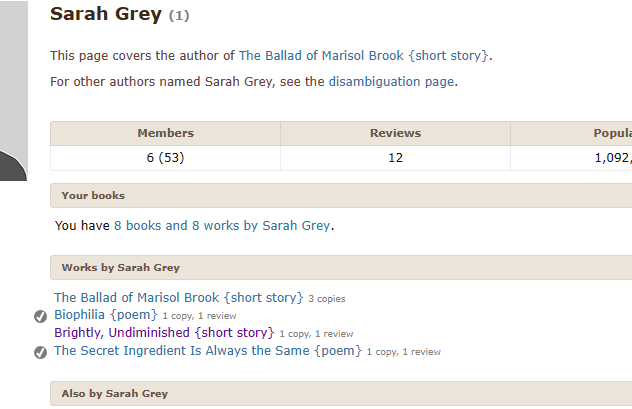
You can see it in my books. added Aug 2021: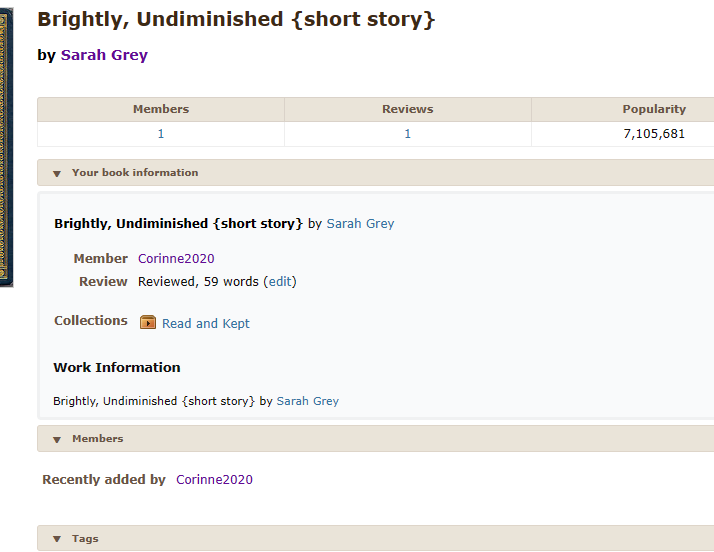
Tag page, it has that tag but not showing a checkmark: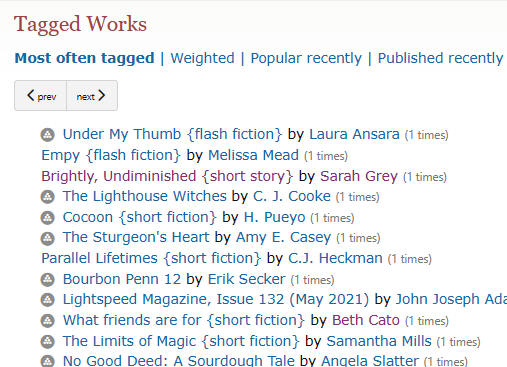
Fresh examples
No checkmark next to Brightly, Undiminished:
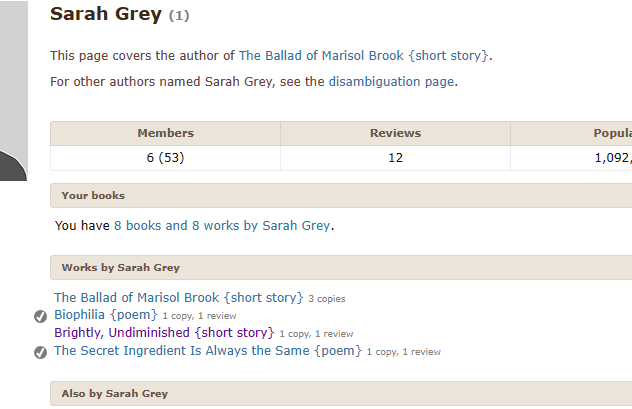
You can see it in my books. added Aug 2021:
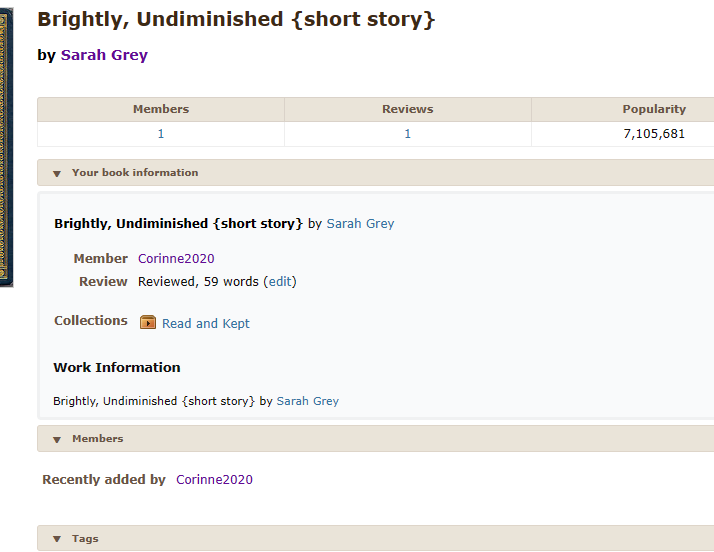
Tag page, it has that tag but not showing a checkmark:
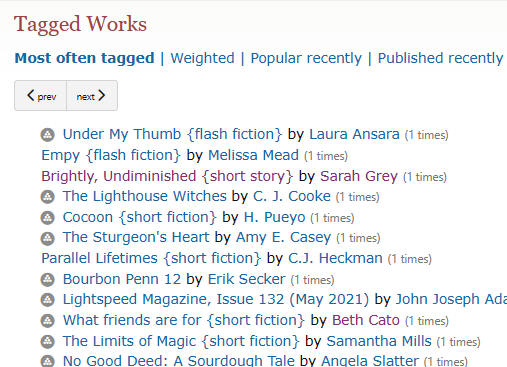
40jjwilson61
>39 Corinne2020: Did you check that your work is combined with the main work?
41Corinne2020
>40 jjwilson61: Hi. There is nothing to combine it with. It's a short from an anthology as is the one above it. They are connected through work relationships though.
42AnnieMod
>41 Corinne2020: Manually added books tend to produce a zero copy work in addition to the regular one and the one which has the actual copy is usually the zero-copy one with some of the data staying with the actual work (a known bug). And especially with new works, sometimes it takes a bit for the search and indexes to catch up with it which causes issues with touchstones and sometimes check marks.
Not that we cannot have another bug here but give it a day for a manually added book and see if a second work won’t pop up on search.
Not that we cannot have another bug here but give it a day for a manually added book and see if a second work won’t pop up on search.
43Corinne2020
>42 AnnieMod: Hi. this was added in Aug 2021
44AnnieMod
>43 Corinne2020: I’ll leave it alone for the developers to have a live example. The few times I had seen something similar, I usually fix it by forcing the indexing to work (separate the edition thus leaving the current work to be a zero-copy and then combine the two works back together.
PS: the only cases I had needed that kind of a workaround is when the media of a manually added book is not one of the standard types but one of my custom ones. Not sure if that is the case here and if it matters but just as a datapoint.
Also - I suspect you already tried but sometimes a simple recalculation of the author/title helps.
PS: the only cases I had needed that kind of a workaround is when the media of a manually added book is not one of the standard types but one of my custom ones. Not sure if that is the case here and if it matters but just as a datapoint.
Also - I suspect you already tried but sometimes a simple recalculation of the author/title helps.
45Corinne2020
thanks for sharing your time and wisdom. I won't do much fussing. I'm just reporting back in about it, giving it a bump. I tried lots of things the first time I experienced it and it's beyond me to figure it out.
46Corinne2020
I couldn't help it, I did a bit more looking around and I noticed it shows up in my "Private" collection.
I checked through a handful of others that are in my "Private" collection and they also do not show checkmarks.
I've never added anything to this private collection.
I've noticed over time the quantity in it fluctuates. (ETA: today it has 46 in it)
Also, I have no idea how to remove a book from the private collection.
I'd love to just select them all and remove them from that collection but I don't see a way to do that.
ETA: It was mentioned above that the Private Collection seems to come into play but there has been no resolution.
I checked through a handful of others that are in my "Private" collection and they also do not show checkmarks.
I've never added anything to this private collection.
I've noticed over time the quantity in it fluctuates. (ETA: today it has 46 in it)
Also, I have no idea how to remove a book from the private collection.
I'd love to just select them all and remove them from that collection but I don't see a way to do that.
ETA: It was mentioned above that the Private Collection seems to come into play but there has been no resolution.
47AnnieMod
>46 Corinne2020: Private as in the checkbox at the bottom of a book edit page? Open the book and look at the bottom of the edit screen. There is a checkbox there.
Never ever use that. It is a beta feature that was never completed and you never know what weird side effects it will cause. It may even end up hiding the book even from you :) we had been asking for probably a decade to have the things simply removed if it will never be finished.
Never ever use that. It is a beta feature that was never completed and you never know what weird side effects it will cause. It may even end up hiding the book even from you :) we had been asking for probably a decade to have the things simply removed if it will never be finished.
48Corinne2020
>47 AnnieMod: Hi. Thanks for the tip regarding where to look but it is unchecked already.
Screengrab: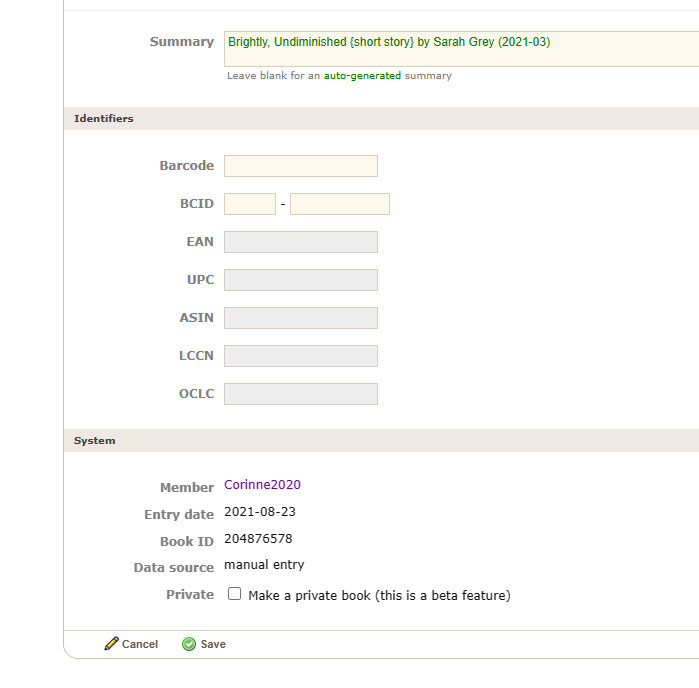
I've never checked that box off for any book since I joined. I don't know how they appear on the Private collection shelf but would like to remove them and see it it resolves my issue.
Screengrab:
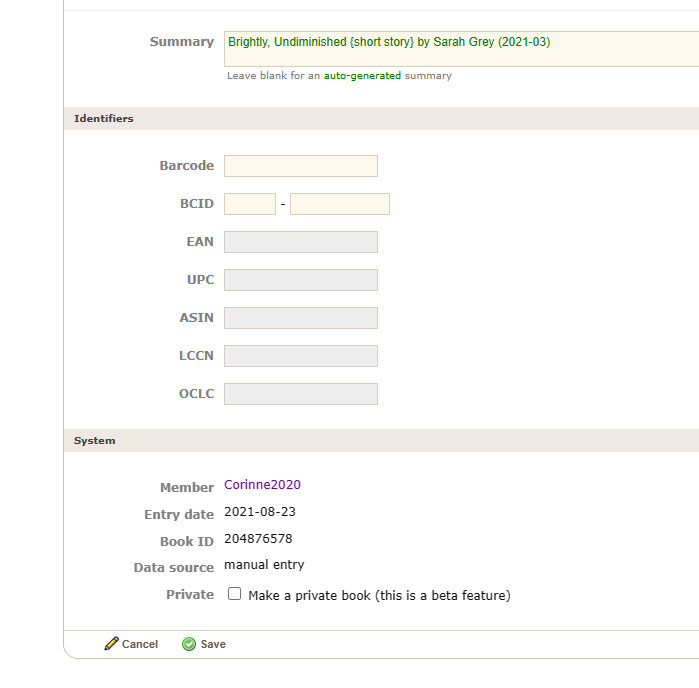
I've never checked that box off for any book since I joined. I don't know how they appear on the Private collection shelf but would like to remove them and see it it resolves my issue.
49AnnieMod
>48 Corinne2020: Try to add them to another collection and see if that helps.
Also - check the checkbox. Save. Open again. Uncheck. Save. See if that helps? The thing is so buggy that who knows what the record is thinking it is.
Also - check the checkbox. Save. Open again. Uncheck. Save. See if that helps? The thing is so buggy that who knows what the record is thinking it is.
50Corinne2020
>49 AnnieMod: haha thanks but I'm going to pass on that type of experimenting. I'll go mad with all the attempts. I'll walk away for now.
I gave it a solid effort, by fussing with various things back when I first reported it, a year and a half ago. I thought things I fussed with fixed it, only to have it proven not be so. I've offered examples and Tal has offered examples. I am not optimistic that I can improve the situation on my own. I can't imagine it's only affecting us two but it's w/e at this point. thanks anyways.
I gave it a solid effort, by fussing with various things back when I first reported it, a year and a half ago. I thought things I fussed with fixed it, only to have it proven not be so. I've offered examples and Tal has offered examples. I am not optimistic that I can improve the situation on my own. I can't imagine it's only affecting us two but it's w/e at this point. thanks anyways.
51Taliesien
>50 Corinne2020: Yeah, it's linked to those titles being in the Private collection despite us not ever having set that toggle. Nothing short of deleting the records entirely was able to get them out of the collection, and I'm not willing to lose my tracking history for all of them. Maybe someday they will magically be removed the same way they were magically added.
52Corinne2020
Thanks Tal
53Corinne2020
>37 kristilabrie: Is there staff confirmation that "developers" are aware of the issue? Last staff comment was to mention it after the holidays.
Also, is there any way a user can delete that collection or remove the books from the collection?
Also, is there any way a user can delete that collection or remove the books from the collection?
54Taliesien
>53 Corinne2020: After the holidays back in 2021...and I did bump it in Aug 2022 - 9 months later as a reminder. ;-)
No there is no way to remove the 'Private' collection once it shows up that I ever found. And the only way to remove books from it is to delete them from your account completely and re-add. Not a viable solution IMO. Personally I would prefer that developer efforts were prioritized into fixing bugs like this before adding new features but apparently there aren't enough users impacted for it to get that priority and it's not low enough hanging fruit.
No there is no way to remove the 'Private' collection once it shows up that I ever found. And the only way to remove books from it is to delete them from your account completely and re-add. Not a viable solution IMO. Personally I would prefer that developer efforts were prioritized into fixing bugs like this before adding new features but apparently there aren't enough users impacted for it to get that priority and it's not low enough hanging fruit.
55Corinne2020
omg 2021, i didn't catch that.
I hear ya about removing and re-adding but no way (as you say also). Maybe with the pop-up feature, I'll reconsider, but it's not a quick thing to delete and re-add 50 books here. and it will probably be wack-a-mole with others being added to the shelf.
At least I'm not completely alone with the suffering. haha. thanks for that.
I hear ya about removing and re-adding but no way (as you say also). Maybe with the pop-up feature, I'll reconsider, but it's not a quick thing to delete and re-add 50 books here. and it will probably be wack-a-mole with others being added to the shelf.
At least I'm not completely alone with the suffering. haha. thanks for that.
56kristilabrie
>53 Corinne2020: This one's been on the table for awhile because it's been really tricky to try and nail down. I'll try digging back into it soon to see if I can find any better hints to give developers.
(I see that your other question was answered, but please let me know if there's anything else I can help with in the meantime. Thanks for your patience.)
(I see that your other question was answered, but please let me know if there's anything else I can help with in the meantime. Thanks for your patience.)
57Corinne2020
>56 kristilabrie: thanks for the acknowledgement.
58Corinne2020
I think this bug could be closed or linked to the one list below, because it's really the same bug. That thread talks about the bug and this thread discusses some results of the bug. We didn't realize they were related at first but it became apparent in that thread, so I don't think this thread needs to remain open and separate.
https://www.librarything.com/topic/332971
https://www.librarything.com/topic/332971




